QUOTE(Homura15 @ Apr 26 2015, 02:00 PM)
Hi guys,
My WD 2TB is having some issues lately. When I am trying to copy some files over (PC to Harddisk), it just keep getting stuck half way.
I tried cancelling the process and ended up became not responding
Searching on the web on this, some say it needs to set the enable caching in Windows, but the issue still persist.
Anyone has idea how I can fix this problem?
Hey there Homura15My WD 2TB is having some issues lately. When I am trying to copy some files over (PC to Harddisk), it just keep getting stuck half way.
I tried cancelling the process and ended up became not responding
Searching on the web on this, some say it needs to set the enable caching in Windows, but the issue still persist.
Anyone has idea how I can fix this problem?
Just would like to double confirm, can you copy the file to a different location (not to the external drive?)
Most likely there is a problematic file, or problematic portion of the disk that is causing this error then. Like mentioned by wildwestgoh I would suggest running a chkdsk on the machine, which might fix a problematic file issue and might be able to correct a minor disk error.
How to run Chkdsk from My Computer or from Windows Explorer
Double-click My Computer, and then right-click the hard disk that you want to check.
Click Properties, and then click Tools.
Under Error-checking, click Check Now. A dialog box that shows the Check disk options is displayed,
Use one of the following procedures:
To run Chkdsk in read-only mode, click Start.
To repair errors without scanning the volume for bad sectors, select the Automatically fix file system errors check box, and then click Start.
To repair errors, locate bad sectors, and recover readable information, select the Scan for and attempt recovery of bad sectors check box, and then click Start. Note If one or more of the files on the hard disk are open, you will receive the following message:
The disk check could not be performed because the disk check utility needs exclusive access to some Windows files on the disk. These files can be accessed by restarting Windows. Do you want to schedule the disk check to occur the next time you restart the computer?
Click Yes to schedule the disk check, and then restart your computer to start the disk check.
I would recommend Running it to repair errors and locate bad sectors in this case.
Hope this helps.


 Apr 27 2015, 11:23 AM
Apr 27 2015, 11:23 AM

 Quote
Quote
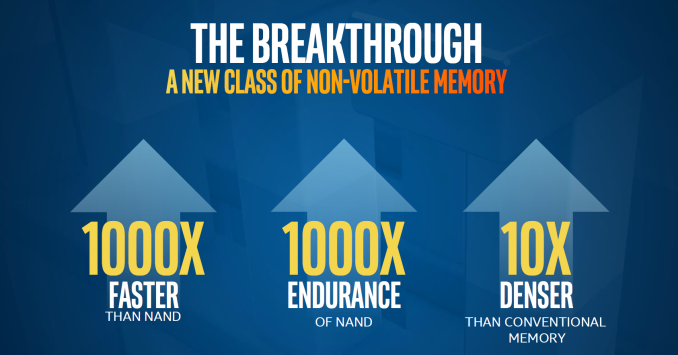
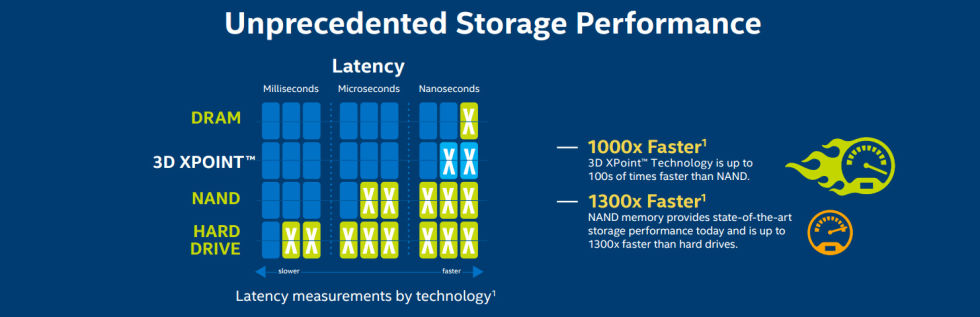

 0.0507sec
0.0507sec
 0.50
0.50
 7 queries
7 queries
 GZIP Disabled
GZIP Disabled