QUOTE(riku2replica @ Jan 2 2012, 11:39 PM)
If the Shop Staff did snap anything when trying to upgrade the ram for u, the first thing u would realize is the backlit and the keyboard will not work.
The driver cd does comes in the box. Just that, the win 7 dvd is not included.
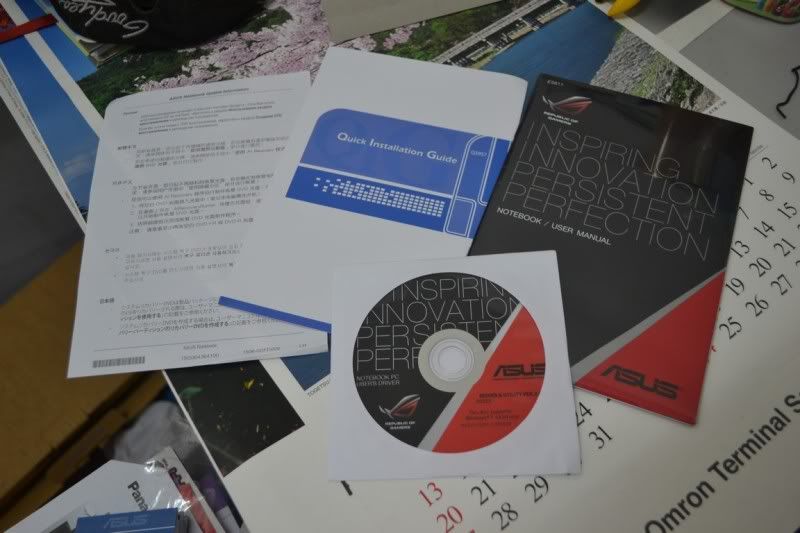
This is what is availabl in my box package when i unbox it.
Yeah the box come with the cd. However there is only lifeframe 3 in the cd, no driver for the webcam?
The lifeframe 3 when i on it, it showed that the webcam is used by other software. =.=||
Everything is working fine except that the webcam is not shown in the device manager ( i dont even have the imaging device tab ).
Does that means that my webcam is spoilt so that windows is unable to detect it. As if the webcam got no problem, it will auto install the device right?


 Jan 2 2012, 07:17 PM
Jan 2 2012, 07:17 PM
 Quote
Quote
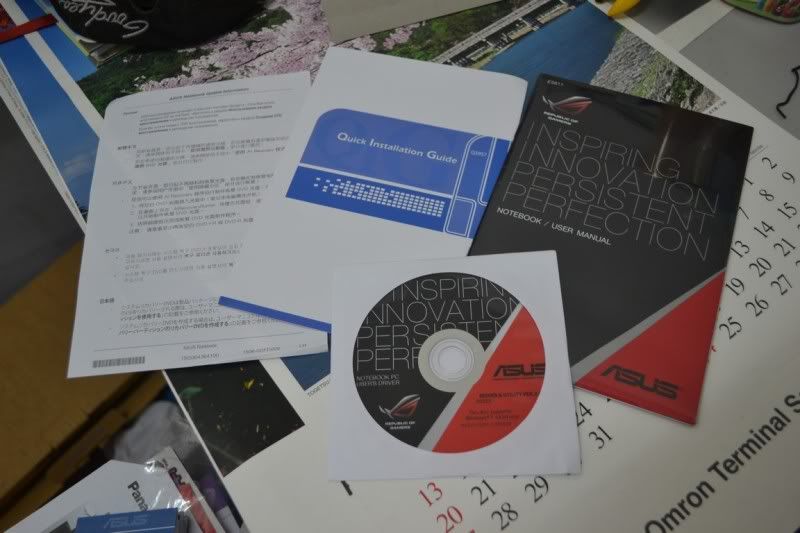
 0.0373sec
0.0373sec
 0.18
0.18
 7 queries
7 queries
 GZIP Disabled
GZIP Disabled