
Overview
I guess most of you guys are familiar with the legendary cooler right? Touted as one of the best air coolers you can get. Well, the huge Godzilla size and maroon brown-ish colour is one of the famous ‘signature’ identity of NH-D14. Noctua products officially arrived here in Malaysia few months ago, 3 months plus if I’m not mistaken.
Unboxing
The box.

Neatly packed into 3 segments, mainly the heatsink itself, one box with the accessories and one empty box.

Basically the box that contains the accessories is pretty simple, 1 mounting kit for Intel(LGA1366, LGA1156, LGA775) and AMD(AMD AM2, AM2+, AM3) platform, manual for both of that platform and finally a bag labelled as Common Parts.
This is what you’ll find in the Common Parts bag,
• 1x NF-P14 premium fan
• 1x NF-P12 premium fan
• 2x Ultra-Low-Noise Adaptor (U.L.N.A.)
• Y-Split Cable
• 4x Vibration-Compensators (for using NF-P12 as case fan)
• 4x Fan screws (for using NF-P12 as case fan)
• NT-H1 high-grade thermal compound
• SecuFirm2 Mounting Kits
• Noctua Metal Case-Badge

And this is what you get when opening the biggest box.

tadahh, the omgpwnbbq HSF!

Well, how irony, no copper base? Looks something more like those WC CPU blocks, nickel plating material. Fear not, the base is actually made from copper, same goes with the heatpipes. I must admit that the base is uber flat, but sadly it is not mirror finished.

Rough idea of the size and weight,

• Height (without fan) 160 mm
• Width (without fan) 140 mm
• Depth (without fan) 130 mm
• Height (with fan) 160 mm
• Width (with fan) 140 mm
• Depth (with fan) 158 mm
• Weight (without fan) 900 g
• Weight (with fan) 1070/1240* g
Although this HSF looks huge, heavy and badass, but it can fit tall RAMs like Dominator, provided that you remove the fins.

It’s pretty cool of Noctua to give the users a first-hand sight on whether the HSF will fit the motherboard. To check it, refer to this link http://www.noctua.at/main.php?show=compati...ts_id=34&lng=en
This post has been edited by TechnoG: Jun 27 2011, 04:31 PM


 Jun 24 2011, 06:39 PM, updated 14y ago
Jun 24 2011, 06:39 PM, updated 14y ago
 Quote
Quote




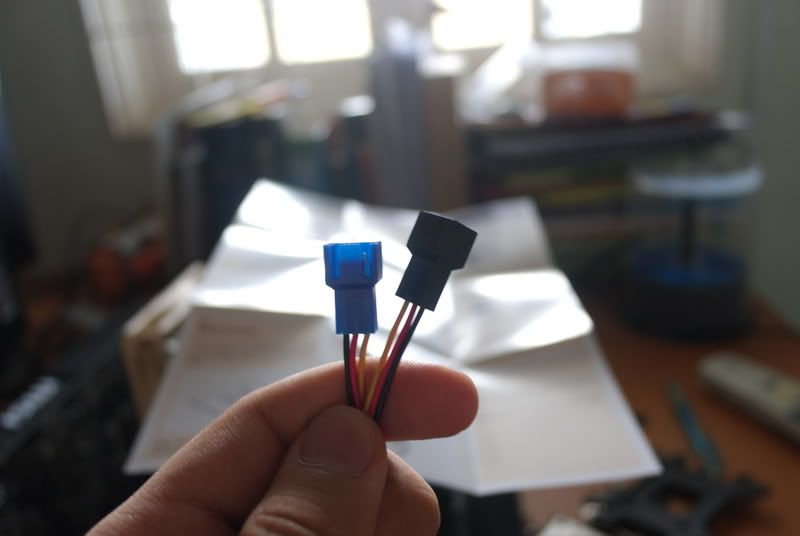


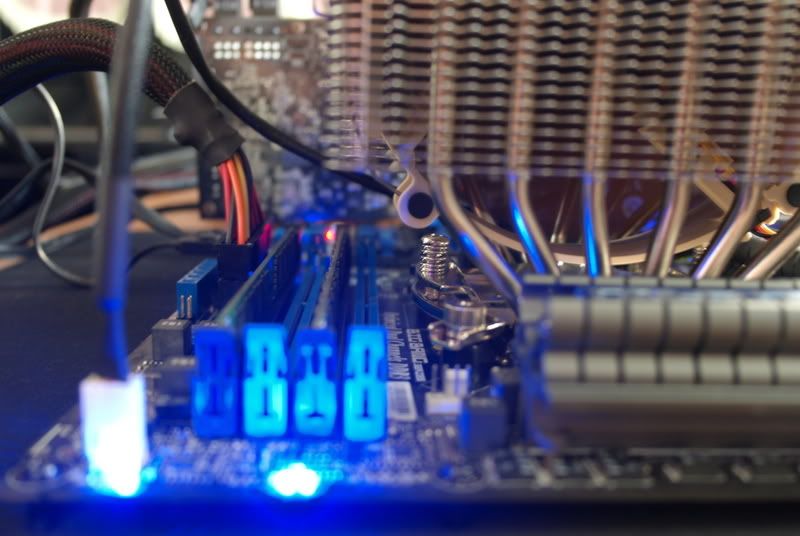
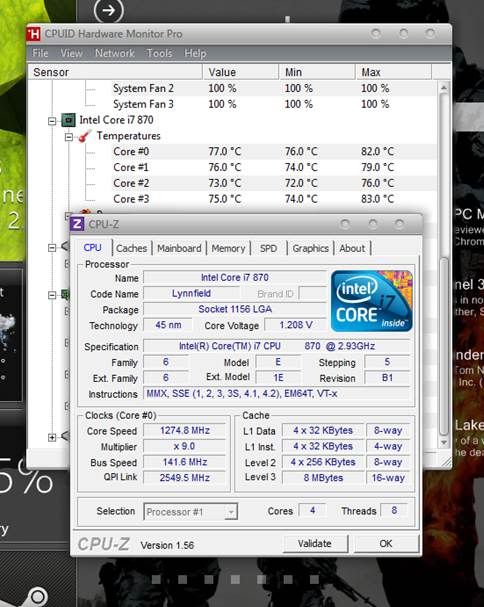
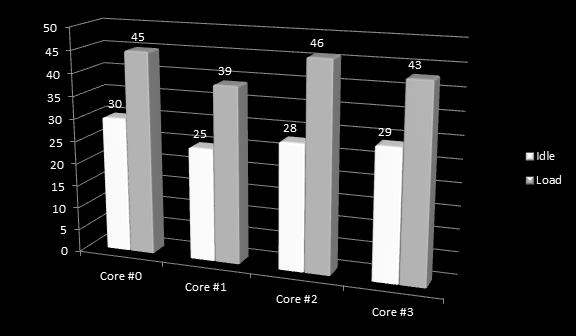
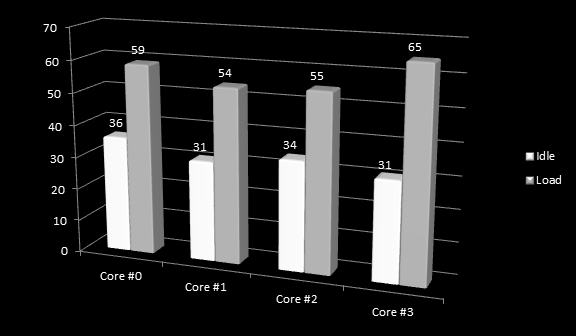
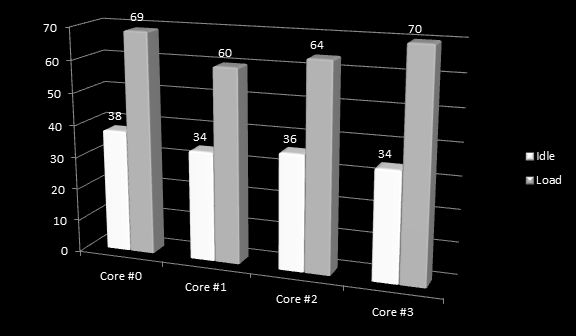



 0.0197sec
0.0197sec
 1.59
1.59
 7 queries
7 queries
 GZIP Disabled
GZIP Disabled