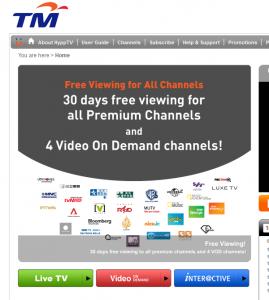Unifi Official TM UniFi High Speed Broadbrand Thread V11, FREE Installation & 1-month subscription
|
|
 Aug 1 2011, 10:04 PM Aug 1 2011, 10:04 PM
Return to original view | Post
#1
|
      
Senior Member
5,510 posts Joined: Jun 2006 From: On Earth. |
the router they gave me can better campak longkang... b/g/n router but the connection is damn stupid one... always cut off...
|
|
|
|
|
|
 Aug 3 2011, 08:34 PM Aug 3 2011, 08:34 PM
Return to original view | Post
#2
|
      
Senior Member
5,510 posts Joined: Jun 2006 From: On Earth. |
to who ever used the new tm stupid black box router... if you still got your old streamyx wi-fi modem... try set it to bridge and plug in to that router. disable the wi-fi ssid on the tm router and use wi-fi from the old streamyx modem... cheap alternative... working on my old linksys wag54g2
|
|
|
 Aug 4 2011, 09:58 AM Aug 4 2011, 09:58 AM
Return to original view | Post
#3
|
      
Senior Member
5,510 posts Joined: Jun 2006 From: On Earth. |
QUOTE(-Teddy- @ Aug 4 2011, 01:33 AM) My Unifi is installed near my TV downstairs. If possible, how am I suppose to set it up so that the TV upstairs can be used to watch the IPTV? Ideally I'd like to add another router or repeater upstairs too for better signal. you can purchase aztech network homeplug. it come in pair... put one on the power plug near your downstair tv set. plug in the network cable on it. the other homeplug is on the upstair tv and plug in another network cable on it to your stb. |
|
|
 Aug 4 2011, 02:58 PM Aug 4 2011, 02:58 PM
Return to original view | Post
#4
|
      
Senior Member
5,510 posts Joined: Jun 2006 From: On Earth. |
Same here.. business 20@my office... around 3mbps onli...
|
|
|
 Aug 5 2011, 10:26 AM Aug 5 2011, 10:26 AM
Return to original view | Post
#5
|
      
Senior Member
5,510 posts Joined: Jun 2006 From: On Earth. |
|
|
|
 Aug 7 2011, 01:23 PM Aug 7 2011, 01:23 PM
Return to original view | Post
#6
|
      
Senior Member
5,510 posts Joined: Jun 2006 From: On Earth. |
just came back from lowyat plaza... wow... hard to get tplink 841 nd... really laku one...
|
|
|
|
|
|
 Aug 7 2011, 01:51 PM Aug 7 2011, 01:51 PM
Return to original view | Post
#7
|
      
Senior Member
5,510 posts Joined: Jun 2006 From: On Earth. |
sri computer still got some stock... only rm80... and 741 version at rm40
|
|
|
 Aug 7 2011, 08:42 PM Aug 7 2011, 08:42 PM
Return to original view | Post
#8
|
      
Senior Member
5,510 posts Joined: Jun 2006 From: On Earth. |
maybe last week... they slash the price... the first box i take show RM99 being slash with marker pen to rm80
|
|
|
 Aug 8 2011, 12:17 AM Aug 8 2011, 12:17 AM
Return to original view | Post
#9
|
      
Senior Member
5,510 posts Joined: Jun 2006 From: On Earth. |
QUOTE(johnchew91 @ Aug 7 2011, 11:24 PM) I'm new to know about unifi. 1. yup, they will... the termination option also can be choose during the online registration.Currently Im subscribed to streamyx cool unipack and the contract has over. My questions are as follow: 1. If I online register unifi, will they upgrade/migrate my existing streamyx to unifi automatically? Or I have to terminate my existing streamyx myself at tmpoint? 2. if they upgrade my existing streaymx to unifi, is it immediate action? That means I might live without internet for few days/ few weeks for their technical to come my house to install unifi, right? 3. How do I purchase the Galaxy tab rm799? After installation? Hope someone could answer my questions.. Thanks! 2. they will terminate after the unifi is up and running. 3. p1010 galaxy tab is not that good imho... QUOTE(Xaphier @ Aug 8 2011, 12:10 AM) Guys, my rented house just subscribed to a 5MB Unifi and I was given the D-link DIR-615 G2 router. Sadly, the router is not capable of doing advanced QOS. read first page... got link about it... or go to klseet blogI've read the UNIFI handbook guide and apparently the modem is capable of running DD-WRT. However, the guide is for router with G1 hardware but not G2. I tried the UNFI handbook guide but it seem like not working at all. Anyone tried to flash their G2 router with DD-WRT yet? Can anybody provide me some guidance? P/S: I don't wish to buy an alternative router, I am only renting the room. |
|
|
 Aug 13 2011, 06:55 PM Aug 13 2011, 06:55 PM
Return to original view | Post
#10
|
      
Senior Member
5,510 posts Joined: Jun 2006 From: On Earth. |
QUOTE(IwanAGP @ Aug 13 2011, 06:06 PM) nah... w8960n is old modem+adsl router for streamyx... it got a built in vlan tagging so you dont need to flash any custom rom to make it work with unifi.while 841nd you need to flash custom firmware. this router is cheaper. or its sibling 741nd half of 841 cost... |
|
Topic ClosedOptions
|
| Change to: |  0.0891sec 0.0891sec
 0.99 0.99
 8 queries 8 queries
 GZIP Disabled GZIP Disabled
Time is now: 28th November 2025 - 12:12 PM |
All Rights Reserved © 2002- 2025 Vijandren Ramadass (~unite against racism~)
Powered by Invision Power Board © 2025 IPS, Inc.


 Quote
Quote