QUOTE(VerM @ Apr 10 2011, 01:51 AM)
nope i dont think so... between wired and wireless services, not much of a different since both are broadband and are offering almost the same speed...and technology like Wimax/LTE is so advanced that it even referred as a standards-based technology enabling the delivery of last mile wireless broadband access as an alternative to cable and DSL... your apple and donkey doesnt apply today but 10 years ago it might...and at the rate of the wireless technology advancement, wireless broadband will surpass wired broadband in terms of speed and offering (in the range 10 - 100 Mbits)...
Do note that we are only comparing broadband services, not leased line or dedicated line...
Some reference
1) Maxis LTE Trial
2) Celcom LTE Trial
Although the last mile is different, one is wired the other is wireless, both are using fiber optic backbone....so this part is still a constant for both equations..
A smart person like u must also know that majority provider regardless wired and wireless are using TM as their backbone (some use as redundancy)...
Perhaps my years of involvement in Internet infrastructure technology doesn't measure to your level of knowledge... you seems to know better than me...
I bet you know what's unifi bandwidth capacity? The actual size of TM fiber optic backbone? How much TM is paying for internet exchange? How much Internet traffic deficit Malaysia is experiencing (more outgoing than incoming)?
I felt really humble by your explanation about Maxis FTTH using TM's Unifi...(they must made the deal when I went to lunch )
)
you are truly the Internet connection guru
I'm not an expert on this matter, but BlueHeng is probably slightly closer to the correct scenario with our current understanding of physics. Wireless will always be slower than wired broadband given the same technological levels. This is because wireless broadband is limited by available spectrum. Any spectrum that can be allocated for broadband usage will always be limited simply because we need to share the airwaves with other users and devices. Wired mediums have much less constraints.Do note that we are only comparing broadband services, not leased line or dedicated line...
Some reference
1) Maxis LTE Trial
2) Celcom LTE Trial
Although the last mile is different, one is wired the other is wireless, both are using fiber optic backbone....so this part is still a constant for both equations..
A smart person like u must also know that majority provider regardless wired and wireless are using TM as their backbone (some use as redundancy)...
Perhaps my years of involvement in Internet infrastructure technology doesn't measure to your level of knowledge... you seems to know better than me...
I bet you know what's unifi bandwidth capacity? The actual size of TM fiber optic backbone? How much TM is paying for internet exchange? How much Internet traffic deficit Malaysia is experiencing (more outgoing than incoming)?
I felt really humble by your explanation about Maxis FTTH using TM's Unifi...(they must made the deal when I went to lunch
you are truly the Internet connection guru
Based on the info posted before at the Maxis FTTH thread, I believe Maxis only covers very limited areas with their own fibre. Elsewhere piggybacks on Unifi. They did announce a joint agreement with TM not very long ago.
Added on April 10, 2011, 2:55 am
QUOTE(ahpaul82 @ Apr 10 2011, 02:35 AM)
I'm embarrassed to say I actually use this sidebar gadget, yet I still made this mistake. This post has been edited by charymsylyn: Apr 10 2011, 02:55 AM


 Apr 10 2011, 02:53 AM
Apr 10 2011, 02:53 AM

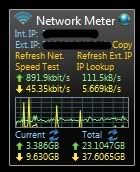
 Quote
Quote
 0.0184sec
0.0184sec
 0.64
0.64
 7 queries
7 queries
 GZIP Disabled
GZIP Disabled