Attached thumbnail(s)

Official Microsoft Windows Vista Discussion Thread, Strictly NO warez discussion
|
|
 Feb 15 2007, 09:50 AM Feb 15 2007, 09:50 AM
Return to original view | Post
#1
|
     
Senior Member
1,801 posts Joined: Sep 2006 From: Shibuya, Japan |
|
|
|
|
|
|
 Feb 24 2007, 11:54 AM Feb 24 2007, 11:54 AM
Return to original view | Post
#2
|
     
Senior Member
1,801 posts Joined: Sep 2006 From: Shibuya, Japan |
I got a question , windows vista cannot support the media codec and I facing the problem to watch the media files such as .ogm and .mkv. and window media player 11 only can watch normal video files.
Any ideas to watch it? This post has been edited by WingKalimdor: Feb 24 2007, 11:56 AM |
|
|
 Feb 24 2007, 11:09 PM Feb 24 2007, 11:09 PM
Return to original view | Post
#3
|
     
Senior Member
1,801 posts Joined: Sep 2006 From: Shibuya, Japan |
QUOTE(linkinstreet @ Feb 24 2007, 02:11 PM) O'rly? CCCP and K-lite does support vista. heck, during my beta days, I tried the old codec packs and it works perfectly. Long story short, download the latest version Klite didn't work and I using windows vista ultimate x86 now.But Klite work well on RMVB files.But when play .ogm and .mkv files it pop out missing codec. This post has been edited by WingKalimdor: Feb 24 2007, 11:12 PM |
|
|
 Feb 24 2007, 11:26 PM Feb 24 2007, 11:26 PM
Return to original view | Post
#4
|
     
Senior Member
1,801 posts Joined: Sep 2006 From: Shibuya, Japan |
QUOTE(crystal_kit85 @ Feb 24 2007, 11:17 PM) Does anyone of you here have any problem with DAP and Nero 7 running on Vista, i have tried installing and it seems that it is not compatible with Vista yet. Nero 7 isn't compatible for windows vista .You can burn all stuff using window media center. Refer here for details http://windowshelp.microsoft.com/Windows/e...4289e01033.mspx |
|
|
 Feb 25 2007, 12:48 AM Feb 25 2007, 12:48 AM
Return to original view | Post
#5
|
     
Senior Member
1,801 posts Joined: Sep 2006 From: Shibuya, Japan |
QUOTE(crystal_kit85 @ Feb 25 2007, 12:29 AM) I need to burn from 1 DVD to another, hence, i don't think window media center would be able to do so. Another problem i have here is that i cant seem to delete the files inside the program files itself, for instance, my Nero, i use uninstall and it wont work as it says that it crash. Then i try deleting it from the program files they say i dont have permission. ARghhh. Good news for nero user's ,Nero V7.5.7.0 is compatible for every version of windows vista. http://www.nero.com/nero7/eng/nero7-demo.php |
|
|
 Feb 27 2007, 09:03 AM Feb 27 2007, 09:03 AM
Return to original view | Post
#6
|
     
Senior Member
1,801 posts Joined: Sep 2006 From: Shibuya, Japan |
|
|
|
|
|
|
 Feb 27 2007, 02:18 PM Feb 27 2007, 02:18 PM
Return to original view | Post
#7
|
     
Senior Member
1,801 posts Joined: Sep 2006 From: Shibuya, Japan |
QUOTE(mzaidi @ Feb 27 2007, 02:15 PM) 2nd Half of 2007? Yes, you can dual boot in a same HDD but for installing vista you need a clean hard disk(empty).I just got my copy of Vista. Microsoft is launching Windows Vista at my campus (MMU Cyberjaya) today and tomorrow. Every staff & student is eligible for a copy of Vista Business Edition I want to install it, but I know that I can't use SE's PC Suite if I install Vista. Is it possible to dual-boot XP & Vista if I have only 1 HDD? My roommate said that I need at least 2 HDD to dual-boot. This post has been edited by WingKalimdor: Feb 27 2007, 02:18 PM |
|
|
 Feb 28 2007, 07:44 PM Feb 28 2007, 07:44 PM
Return to original view | Post
#8
|
     
Senior Member
1,801 posts Joined: Sep 2006 From: Shibuya, Japan |
QUOTE(qwerty79 @ Feb 28 2007, 07:27 PM) Of course not, because you're install new windows in different partition. But if you install in the same partition, which is upgrading your winxp, you'll probably get what you want. Windows Vista not allow Windows XP to share the same partition.I already try it need to set dual partition only can install and you won't occur any XP feature inside Windows Vista. |
|
|
 Mar 1 2007, 06:43 AM Mar 1 2007, 06:43 AM
Return to original view | Post
#9
|
     
Senior Member
1,801 posts Joined: Sep 2006 From: Shibuya, Japan |
|
|
|
 Mar 1 2007, 01:05 PM Mar 1 2007, 01:05 PM
Return to original view | Post
#10
|
     
Senior Member
1,801 posts Joined: Sep 2006 From: Shibuya, Japan |
|
|
|
 Mar 1 2007, 05:39 PM Mar 1 2007, 05:39 PM
Return to original view | Post
#11
|
     
Senior Member
1,801 posts Joined: Sep 2006 From: Shibuya, Japan |
|
|
|
 Mar 1 2007, 05:56 PM Mar 1 2007, 05:56 PM
Return to original view | Post
#12
|
     
Senior Member
1,801 posts Joined: Sep 2006 From: Shibuya, Japan |
QUOTE(moto-moto @ Mar 1 2007, 05:49 PM) can get discount?which shop?for retail or oem? That is not trial 30 day. It same like XP ,waiting 30 day for you to enter the serial or activated the windows vista version that you purchase.After activate the genuine logo will appear at system properties.i read some forum said retail version can give ppl install trial 30 days of vista,is that true? I think every shop also got discount , I bought from computerzone. QUOTE(NewbieBetta @ Mar 1 2007, 05:56 PM) Follow the average market price:MS WINDOWS VISTA HOME BASIC DVD------->rm305 MS WINDOWS VISTA HOME PREMIUM DVD---->rm395 MS WINDOWS VISTA BUSINESS DVD---------->rm485 MS WINDOWS VISTA ULTIMATE DVD----------->rm680 There is one more version haven't release... MS WINDOWS VISTA ENTERPRISE DVD This post has been edited by WingKalimdor: Mar 1 2007, 06:36 PM |
|
|
 Mar 1 2007, 06:33 PM Mar 1 2007, 06:33 PM
Return to original view | Post
#13
|
     
Senior Member
1,801 posts Joined: Sep 2006 From: Shibuya, Japan |
QUOTE(mzaidi @ Mar 1 2007, 06:06 PM) Vista Enterprise will only be available through Microsoft Software Assurance. It will not be available through retail or OEM. Sorry , I make a mistake I will make a correction on previous post.I never heard of Vista Pro before, and I'm sure that it didn't exist. QUOTE(adriankhoo153 @ Mar 1 2007, 06:26 PM) Window Media Player 11 can't watch RM files. |
|
|
|
|
|
 Mar 1 2007, 07:10 PM Mar 1 2007, 07:10 PM
Return to original view | Post
#14
|
     
Senior Member
1,801 posts Joined: Sep 2006 From: Shibuya, Japan |
QUOTE(linkinstreet @ Mar 1 2007, 07:05 PM) WM Classic CANNOT PLAY RM FILES. You need a codec for it to play, which like I said EARLIER Real Alternative. When you install that, ALL media players (WMP, MPC, etc..) CAN render RM files for you to watch. Add On:-and why codecs don't match operating system? KLite Mega codec pack supports vista since KLM 1.64 (now is 1.66), and the latest version of CCCP also supports vista KLite Mega codec is not as good as Storm Codec if you plan to watch .MKV , .OGM and etc files. Usually those codec come along with Window Media Classic but the Video files icon wont be detected by Windows Vista. This post has been edited by WingKalimdor: Mar 1 2007, 07:11 PM |
|
|
 Mar 1 2007, 08:12 PM Mar 1 2007, 08:12 PM
Return to original view | Post
#15
|
     
Senior Member
1,801 posts Joined: Sep 2006 From: Shibuya, Japan |
QUOTE(linkinstreet @ Mar 1 2007, 07:22 PM) video files icon? Nope it only happen to .MKV AND .OGM files.like this? » Click to show Spoiler - click again to hide... « Note that even if a video icon does not appear, it does not mean it cannot play. And codec pack contains codec made by other ppl, not by themselves. it doesn't matter which you pick. You will get the SAME thing Somehow it still can preview the movies nicely. |
|
|
 Mar 1 2007, 10:37 PM Mar 1 2007, 10:37 PM
Return to original view | Post
#16
|
     
Senior Member
1,801 posts Joined: Sep 2006 From: Shibuya, Japan |
|
|
|
 Mar 2 2007, 06:19 PM Mar 2 2007, 06:19 PM
Return to original view | Post
#17
|
     
Senior Member
1,801 posts Joined: Sep 2006 From: Shibuya, Japan |
QUOTE(squall_12 @ Mar 2 2007, 03:33 PM) is there a guide for doing dual boot for windowXP and window Vista if can pls show me the link... http://apcmag.com/5023/dual_booting_xp_with_vistaThanks |
|
|
 Mar 5 2007, 03:45 PM Mar 5 2007, 03:45 PM
Return to original view | Post
#18
|
     
Senior Member
1,801 posts Joined: Sep 2006 From: Shibuya, Japan |
QUOTE(vailance @ Mar 5 2007, 02:38 PM) may i know why the boot screens only has the bar? i tot retail/oem has vista logo when booting up vista.. or im wrong The logo will appear with a song after the boot screen bar success boot to windows.For the windows vista logo is those windows vista come from longhorn. To recognise that version is genuine you might refer to my picture attachment to prevent your confusing in windows vista. Attached thumbnail(s) 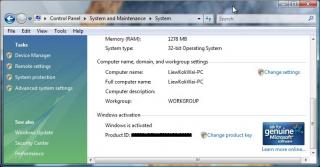
|
|
|
 Mar 8 2007, 10:12 PM Mar 8 2007, 10:12 PM
Return to original view | Post
#19
|
     
Senior Member
1,801 posts Joined: Sep 2006 From: Shibuya, Japan |
QUOTE(PacManV12 @ Mar 8 2007, 05:25 PM) HELP!! Just bought the PC with Win Vista and having problem transferring old mail (from PC of Win XP) to my new PC of Vista OS. The .dbx mail files from Win XP PC are not recognize by the Windows Mail of Vista, what should I do?? Please HELP!!!! Actually when your transfer the mail it will auto convert to vista format.Please double check the problem. |
|
|
 Mar 11 2007, 11:57 AM Mar 11 2007, 11:57 AM
Return to original view | Post
#20
|
     
Senior Member
1,801 posts Joined: Sep 2006 From: Shibuya, Japan |
QUOTE(karom @ Mar 11 2007, 10:01 AM) Agreed. As for windows XP, if the memory been used to its full, we will see the effect of its.....PC become S.L.O.W Who say Windows XP memory been used to its full!?I been using Windows XP for many year till I change to Windows Vista and Windows XP consume less memory than Windows Vista. You need to experience yourself before making the assumptions. Your PC slow because you didn't do a well maintainance on it. This post has been edited by WingKalimdor: Mar 11 2007, 12:01 PM |
|
Topic ClosedOptions
|
| Change to: |  0.0439sec 0.0439sec
 0.75 0.75
 7 queries 7 queries
 GZIP Disabled GZIP Disabled
Time is now: 28th November 2025 - 10:23 PM |