Can’t decide to buy yet?!! Let's look at the reason you should choose Samsung Wave 1* Super AMOLED
1* Super AMOLED -->
The Best Ever Viewing Experience» Click to show Spoiler - click again to hide... «
With the Samsung Wave, seeing really is believing as it features the Ultra Brilliant Super AMOLED display; delivering an unrivalled viewing experience. The Super AMOLED is much brighter, clearer, and less reflective than general AMOLED.
This meaning that the phone performs exceptionally well when being used outdoors in sunlight, a problem for many modern handsets. A wider viewing angle is also offered from the screen as well as less of a drain on the battery. In addition, its tempered glass displays which completements and enhances the vividness of the Super AMOLED display.
 2*Samsung Apps: Abundant & Useful Apps from Samsung Apps
2*Samsung Apps: Abundant & Useful Apps from Samsung Apps» Click to show Spoiler - click again to hide... «
Samsung Apps store have less than 3000 Apps. Yes!! This is no doubt. Samsung Apps store have limited Apps BUT the Apps in the store are quality and useful. Let see about Android, Android have over 100k application available, so how? Over 100k Apps how many you can use? Somemore Android Apps is much more but without quality.
With Samsung Apps you can continually add exciting new applications and Widgets for a mobile experience that’s expansive, personalized and fun. Samsung Apps allows you to download games, news, social networking, health related applications and more. It’s fully optimized to make your smartphone smarter.
 3*1GHz Processor
3*1GHz Processor -->
Even same speed with Apple iPhone 4» Click to show Spoiler - click again to hide... «
Much more Faster and smoother user interface response. The wave’s 1GHz high speed CPU ensures swift, smooth application experiences and multitasking possible. The user interface will incredibly responsive and intuitive and, more importantly, mean that the 3D and memory-intensive graphic and video performance is unsurpassed. The processor is simultaneous and seamless applications usage as well.
 4*HD Video Player & Recorder
4*HD Video Player & Recorder -->
720p video recording at 30fps HD Video» Click to show Spoiler - click again to hide... «
Rather than the video capture facility being an afterthought, Samsung have excelled themselves by allowing the Wave to capture footage in High Definition. Not only does this produce a super level of image, but will also automatically appeal to the masses of people owning a high definition television.
 5*Internet Browsing
5*Internet Browsing» Click to show Spoiler - click again to hide... «
The Wave webkit based Samsung Dolphin Browser 2.0 with full flash video compatibility. It allows you to Multi-touch and lets you zoom quickly and easily
 6*Social Hub
6*Social Hub» Click to show Spoiler - click again to hide... «
Social Hub is as what the name suggests; a hub for your social networking needs. From email to social networking services such as Facebook and Twitter, Social Hub is your one-stop solution to staying connected with ease. Social Hubs provides users an intergrated experience of messaging, managing contacts and viewing calendar events. All in one interface.
7*High quality camera facility» Click to show Spoiler - click again to hide... «
Despite being the industry standard 5 mega pixels, it is the quality of the camera rather than the specification that impresses. Pictures are sharp and clear with great clarity. An LED flash is fitted to the handset to brighten up potentially dull or dark photographs. The shutter speed of the camera also impresses, really cutting down on the time delay between pressing the button and capturing the photo that you find on many other models. With regards to other facilities, Autofocus, face detection and smile detection can all be found on the wave, resulting in a lovely quality of photograph
8* DivX/XviD video support» Click to show Spoiler - click again to hide... «
The HD player comes with multi codec support for DivX, Xvid, MPEG4, Real, and WMV.
 9*TouchWiz UI 3.0
9*TouchWiz UI 3.0» Click to show Spoiler - click again to hide... «
The latest UI provide by Samsung Mobile. On top of that, the TouchWiz 3.0 user interface completes the experience with an intuitive and hugely customizable menu and widget page. Further, the TouchWiz UI 3.0 allows you to have 10 home screens on your Wave with different widgets and icons.
10* Standard microUSB port» Click to show Spoiler - click again to hide... «
Yes! Samsung is considerate. The micro USB port has a “door” to avoid dust and it make the phone look much more classic.
11*Bluetooth v3.0 with A2DP, Wi-Fi 802.11 b/g/» Click to show Spoiler - click again to hide... «
The latest Bluetooth technology is in your Wave. Bluetooth 3.0 supports theoretical data transfer speeds of up to 24 Mbit/s. It’s 8 times faster than Bluetooth 2.0.
 12*Solid 10.9mm-thin metal body
12*Solid 10.9mm-thin metal body» Click to show Spoiler - click again to hide... «
Solid and sexy body the wave has. The Samsung Wave is one of the seamless, streamlined body has no parting or harsh lines and features a beautiful curved.
13* DNSe (Digital Natural Sound Engine)» Click to show Spoiler - click again to hide... «
You can enjoy 5.1 surround for your music and movie at anywhere, anytime with just plug in the earpiece.
14*Gaming» Click to show Spoiler - click again to hide... «
1GHz Processor able delivers a superfast 3D, memory-intensive graphic, video and gaming experience to YOU.
15*Scratch-resistant surface» Click to show Spoiler - click again to hide... «
Anti-Smudge technology keeps your mobile looking clean and polished, those greasy thumb prints are a thing of the past.
16*Stereo FM radio with RDS, FM recording17*Cost-Effective» Click to show Spoiler - click again to hide... «
Samsung Galaxy S cost RM2, 250 and Samsung Wave price at RM1, 339(18 Nov 2010 Price)
As compare to Samsung Galaxy S, the different price in between is RM911. Despite the OS and the screen size, all of the hardware spec is the same. There is no point to spend EXTRA RM911 just to buy the OS and the enlarge 7’ screen size.
 18*Bada OS
18*Bada OS» Click to show Spoiler - click again to hide... «
Bada OS is Samsung Mobile self develop OS. This OS has combined all the essence from Android, iOS and even Window mobile. So, what can conclude is this OS is the essence of essence!!
19*Stereo FM radio with RDS, FM recording20*Huge storage capacity» Click to show Spoiler - click again to hide... «
FREE 8GB Micro SD come with the phone and you can upgrade up to 32GB.
21*2GB internal storage» Click to show Spoiler - click again to hide... «
The internal storage 2GB has divide to 390MB user available memory, 1GB Bada apps storage and 550MB messaging storage
22* Share your photos,video direct to the internet with 1 click sharing service23*Huge amount of FREE game and Widget available from Samsung Apps 24*EISA Award Best Product 2010-2011---Social Media PhoneThis post has been edited by thr33: Mar 2 2011, 09:33 PM
24*EISA Award Best Product 2010-2011---Social Media PhoneThis post has been edited by thr33: Mar 2 2011, 09:33 PM 


 Mar 2 2011, 09:20 PM, updated 15y ago
Mar 2 2011, 09:20 PM, updated 15y ago
 Quote
Quote











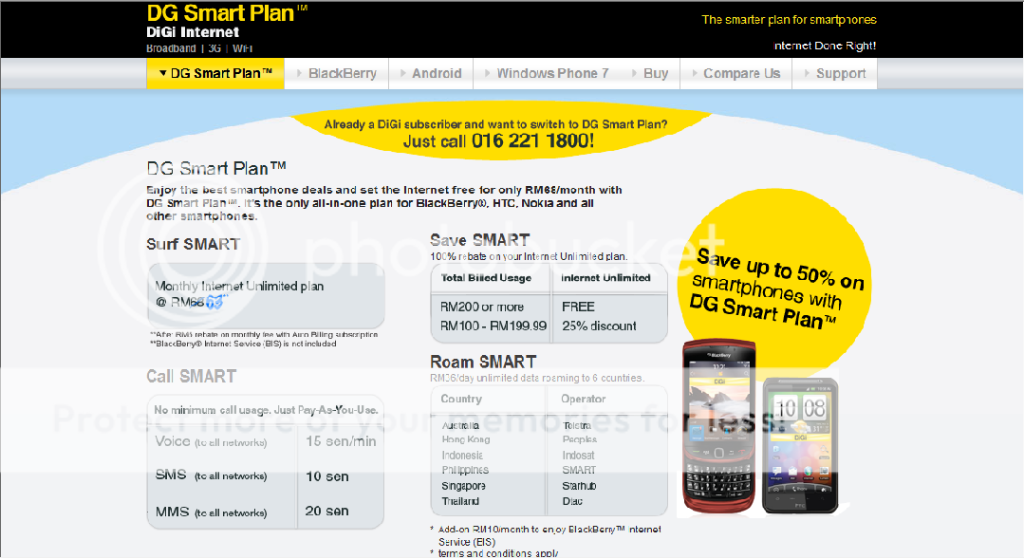

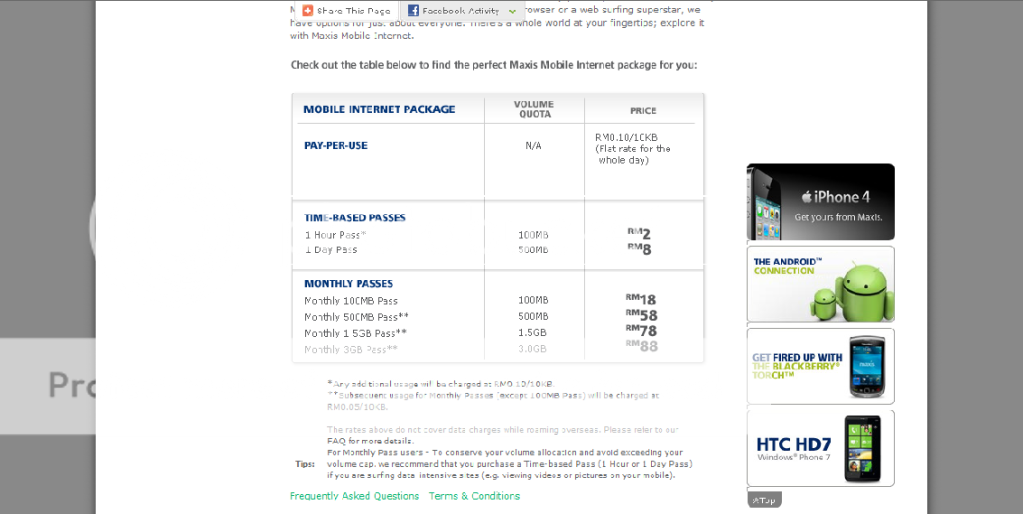











 0.0280sec
0.0280sec
 0.21
0.21
 7 queries
7 queries
 GZIP Disabled
GZIP Disabled