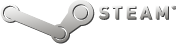 : The Nexus of PC Gaming
: The Nexus of PC GamingQUOTE
What is Steam?
» Click to show Spoiler - click again to hide... «
Steam is Valve's digital distribution services for a wide range of games that allows the following:
* Instantly access your favorite games
The full Steam library and all future Steam releases are at your fingertips. After you've purchased a game, download it immediately and start playing.
* Join the Steam Community
Now it's easy to find someone to play with, meet up with friends, connect with groups with similar interests, and host and join chats, matches, and tournaments. Best of all, it's all free.
* Chat with your friends while gaming
With Steam's "Friends" service, you can talk to your friends while you play. You can also see when they're playing games and easily join the same servers together.
* Easily browse multiplayer game servers
Steam's integrated server browser makes it easy to navigate thousands of Internet game servers.
* Receive automatic game updates
Hunting for patches and downloading from unorganized web sites is so twentieth-century. On Steam, your games stay up-to-date by themselves. No hassles.
* Play your games on any PC
Once you have a Steam account, you can sign in from any PC to access your games. Your games are associated with your account, not your computer.
* Enjoy Steam-only special offers
From pre-release discounts to free-play weekends, Steam delivers what gamers value most.
Source
* Instantly access your favorite games
The full Steam library and all future Steam releases are at your fingertips. After you've purchased a game, download it immediately and start playing.
* Join the Steam Community
Now it's easy to find someone to play with, meet up with friends, connect with groups with similar interests, and host and join chats, matches, and tournaments. Best of all, it's all free.
* Chat with your friends while gaming
With Steam's "Friends" service, you can talk to your friends while you play. You can also see when they're playing games and easily join the same servers together.
* Easily browse multiplayer game servers
Steam's integrated server browser makes it easy to navigate thousands of Internet game servers.
* Receive automatic game updates
Hunting for patches and downloading from unorganized web sites is so twentieth-century. On Steam, your games stay up-to-date by themselves. No hassles.
* Play your games on any PC
Once you have a Steam account, you can sign in from any PC to access your games. Your games are associated with your account, not your computer.
* Enjoy Steam-only special offers
From pre-release discounts to free-play weekends, Steam delivers what gamers value most.
Source
QUOTE
1. Problem with steam updating?
» Click to show Spoiler - click again to hide... «
Method 1(prasys):
If you cant connect to steam for what-ever reason just get Hotspot Shield. No , it will not cause your account being hijacked , stolen or what-so-ever. Just let it to connect once with hotspot shield. Disconnect Hotspot shield and connect normally !
Method 2(Deimos):
Click link below to download Steam client. Install this Steam client instead of the one on Steam website.
http://www.mediafire.com/?mju2nmmizdk
Method 3(freeman85):
Click link below to download a 2011 updated Steam client. Install this Steam client & try.
http://www.fileserve.com/file/7MxDegF
Method 4:
If you don't have any downloaded game, delete all files and folder except Steam.exe in Steam directory and start Steam again. If you have downloaded games, steamapps folder must not be deleted. Steamapps contain all your game.
Method 5:
Fix “Steam is temporarily unavailable, please try later” by Changing Download Region
Method 6:
Play it offline. Turn off your internet. Then restart steam. There'll be option to play offline. Then after few hours or next time, try again.
If you cant connect to steam for what-ever reason just get Hotspot Shield. No , it will not cause your account being hijacked , stolen or what-so-ever. Just let it to connect once with hotspot shield. Disconnect Hotspot shield and connect normally !
Method 2(Deimos):
Click link below to download Steam client. Install this Steam client instead of the one on Steam website.
http://www.mediafire.com/?mju2nmmizdk
Method 3(freeman85):
Click link below to download a 2011 updated Steam client. Install this Steam client & try.
http://www.fileserve.com/file/7MxDegF
Method 4:
If you don't have any downloaded game, delete all files and folder except Steam.exe in Steam directory and start Steam again. If you have downloaded games, steamapps folder must not be deleted. Steamapps contain all your game.
Method 5:
Fix “Steam is temporarily unavailable, please try later” by Changing Download Region
Method 6:
Play it offline. Turn off your internet. Then restart steam. There'll be option to play offline. Then after few hours or next time, try again.
2. Spliting Steam Games Across Multiple HDs, A simple guide..
» Click to show Spoiler - click again to hide... «
QUOTE
» Click to show Spoiler - click again to hide... «
1. There are generally two deals in a week (ie. mid-week deal and weekend deal)
2. Discounts ranges from 15% to 95% or sometimes, its less than USD1 or possibly free like Portal.
3. Some games that have four packs or complete package sometimes do come with offers. So make sure you check at all times.
4. Try not to overspend on games deal. Buy what you can play. Control yourselves... or else, we'll be shopoholics...
5. IMPORTANT! Check the right tablet for addition DRM (ranging from Tages to Ubisoft's constant internet connection).
6. Upon purchasing you can download the full game and play it immediately after downloading the whole game.
Current deal:
http://forums.steampowered.com/forums/show...ad.php?t=518670
http://store.steampowered.com/search/?specials=1
Free Games:
http://forums.steampowered.com/forums/show...ad.php?t=851573
Check this website for Steam sales: http://www.steamgamesales.com/
RSS feeds on steam promotions:
http://store.steampowered.com/feeds/news.xml
http://feeds.feedburner.com/SteamGameSales
2. Discounts ranges from 15% to 95% or sometimes, its less than USD1 or possibly free like Portal.
3. Some games that have four packs or complete package sometimes do come with offers. So make sure you check at all times.
4. Try not to overspend on games deal. Buy what you can play. Control yourselves... or else, we'll be shopoholics...
5. IMPORTANT! Check the right tablet for addition DRM (ranging from Tages to Ubisoft's constant internet connection).
6. Upon purchasing you can download the full game and play it immediately after downloading the whole game.
Current deal:
http://forums.steampowered.com/forums/show...ad.php?t=518670
http://store.steampowered.com/search/?specials=1
Free Games:
http://forums.steampowered.com/forums/show...ad.php?t=851573
Check this website for Steam sales: http://www.steamgamesales.com/
RSS feeds on steam promotions:
http://store.steampowered.com/feeds/news.xml
http://feeds.feedburner.com/SteamGameSales
QUOTE
Steam seller:
(In case if you need someone to help you buy it because you don't have credit card or other problem)
(In case if you need someone to help you buy it because you don't have credit card or other problem)
» Click to show Spoiler - click again to hide... «


 Jan 11 2011, 10:48 AM, updated 15y ago
Jan 11 2011, 10:48 AM, updated 15y ago
 Quote
Quote


 0.0508sec
0.0508sec
 0.80
0.80
 7 queries
7 queries
 GZIP Disabled
GZIP Disabled