1. you may 1st change your country by login to your live.com , once you are done changing your country region please go to #2.
2. login to www.xboxlive.com with your live id.
3. Go to Manage Payment option , register your "credit card" with local address, keyin singapore postal code (640936) or singapore contact no (only require at step #4). then hit Save to complete.
Note1: if you success , then you are ready to made purchase from marketplace. If fail please see note 2.
Note2: you might receive an error from microsoft upon hitting the save button,if you do ,just ignore it.
4. Go to your windows phone try access to marketplace and made a purchase hitting BUY(an application that you want to purchase), Microsoft will bring you to a page asking for payment details (which is not complete register at #3) now try complete the registration.
good luck.
Zune Account with singapore region some feature like DJ , Podcast wont appear, what i did is try hacking the registry to enabling the hidden feature even with restriction region from microsoft.
Here's how to enable all missing features:
1. Open your computer Registry Editor (start/run/regedit).
2. Now go to:
HKEY_CURRENT_USER\Software\Microsoft\Zune
3. Under this key, create a new key called: FeaturesOverride
4. Select the new key and in the right-side panel, create the following DWORD values:
Music
Podcasts
QuickMixLocal
Social
And set the values to 1
5. Start your Zune software and normally you should be able now to use the missing features
source from xda >>
http://forum.xda-developers.com/showthread.php?t=1237033This post has been edited by evilpuppy: Sep 7 2011, 03:38 PM 




 Aug 17 2011, 05:07 PM
Aug 17 2011, 05:07 PM

 Quote
Quote
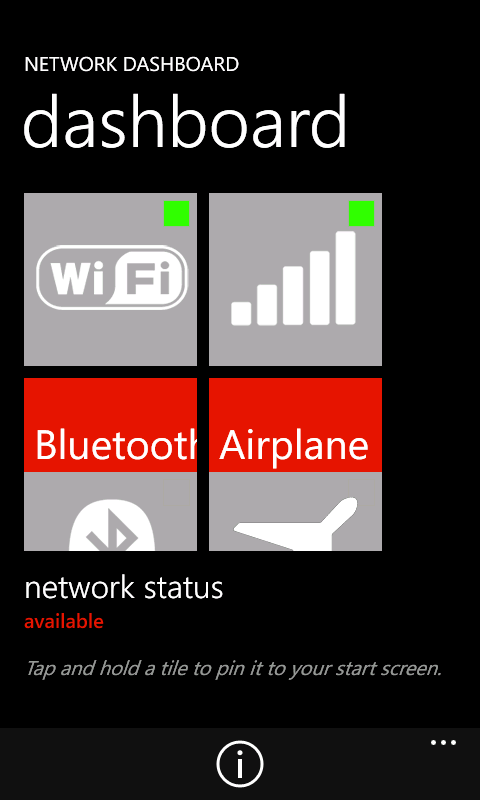

 0.0321sec
0.0321sec
 0.61
0.61
 7 queries
7 queries
 GZIP Disabled
GZIP Disabled