
Show Pics Of Your Workstation [Thread V5], Opened for Viewing
Show Pics Of Your Workstation [Thread V5], Opened for Viewing
|
|
 Jul 25 2017, 11:39 PM Jul 25 2017, 11:39 PM
Return to original view | Post
#1
|
        
All Stars
29,773 posts Joined: Jan 2009 From: Johor, Malaysia. |
My workstation is my laptop with additional attached.
 |
|
|
|
|
|
 Jul 29 2017, 01:13 AM Jul 29 2017, 01:13 AM
Return to original view | Post
#2
|
        
All Stars
29,773 posts Joined: Jan 2009 From: Johor, Malaysia. |
|
|
|
 Jul 29 2017, 02:54 AM Jul 29 2017, 02:54 AM
Return to original view | Post
#3
|
        
All Stars
29,773 posts Joined: Jan 2009 From: Johor, Malaysia. |
|
|
|
 Jul 29 2017, 03:16 AM Jul 29 2017, 03:16 AM
Return to original view | Post
#4
|
        
All Stars
29,773 posts Joined: Jan 2009 From: Johor, Malaysia. |
QUOTE(Kirino2012 @ Jun 8 2017, 03:02 AM) This is awesome!QUOTE(deShinyDevil @ Jun 8 2017, 12:13 AM) Under Cortana setting choose English (United Kingdom), in latest Windows 10 you already can separate the Cortana language setting and Windows language setting which means it won't affect your Windows Store currency now when you setup Cortana language as English (United Kingdom / United States) as the Windows based language still on English (Malaysia).This post has been edited by Andrewtst: Jul 29 2017, 03:31 AM |
|
|
 Jul 29 2017, 03:40 AM Jul 29 2017, 03:40 AM
Return to original view | Post
#5
|
        
All Stars
29,773 posts Joined: Jan 2009 From: Johor, Malaysia. |
My Station Setup for year 2017 vs 2016
What shall I do on next year 2018  Current Setup for year 2017
|
|
|
 Jul 29 2017, 10:43 AM Jul 29 2017, 10:43 AM
Return to original view | Post
#6
|
        
All Stars
29,773 posts Joined: Jan 2009 From: Johor, Malaysia. |
QUOTE(Kirino2012 @ Jul 29 2017, 06:19 AM) ah that pc setup ive already change it quite abit [mostly because intel f*ck me up New one even better, I prefer that center CPU cooler now. I think your overall setup will be much nicer if your monitor is in same size and brand when stick together.the cpu, mobo, cpu cooler, ram, psu had been changed, another ssd had been added mobo no more fancy rgb lights anymore & rams with some fancy rgb ive done some upgrade to my overall gaming setup - speaker with some led, some rgb strips & a non-mechanical rgb keyboard with a free mouse       my second pc & overall setup for now - using back my old razer + rgb mouse from Armageddon [not a good mouse] + a cheap china brand rgb mousepad XD [not bad at all, sadly no software control support]    some future upgrade plan: microphone, rgb mousepad & rgb mouse [decent brand only], & more RGB stuff? Razer never in my consideration, I just don't like anything release by them, probably due to I dislike it default green color and its logo. Haha! This post has been edited by Andrewtst: Jul 29 2017, 10:47 AM |
|
|
|
|
|
 Aug 6 2017, 01:37 PM Aug 6 2017, 01:37 PM
Return to original view | Post
#7
|
        
All Stars
29,773 posts Joined: Jan 2009 From: Johor, Malaysia. |
|
|
|
 Aug 17 2017, 10:23 PM Aug 17 2017, 10:23 PM
Return to original view | Post
#8
|
        
All Stars
29,773 posts Joined: Jan 2009 From: Johor, Malaysia. |
|
|
|
 Sep 1 2017, 01:53 PM Sep 1 2017, 01:53 PM
Return to original view | Post
#9
|
        
All Stars
29,773 posts Joined: Jan 2009 From: Johor, Malaysia. |
Completed Refreshing my 11 years old PC. Now this 11 years old PC can playback extremely smooth 4K video, very smooth Windows 10 performance and can play most not too extreme high demand 3D games.

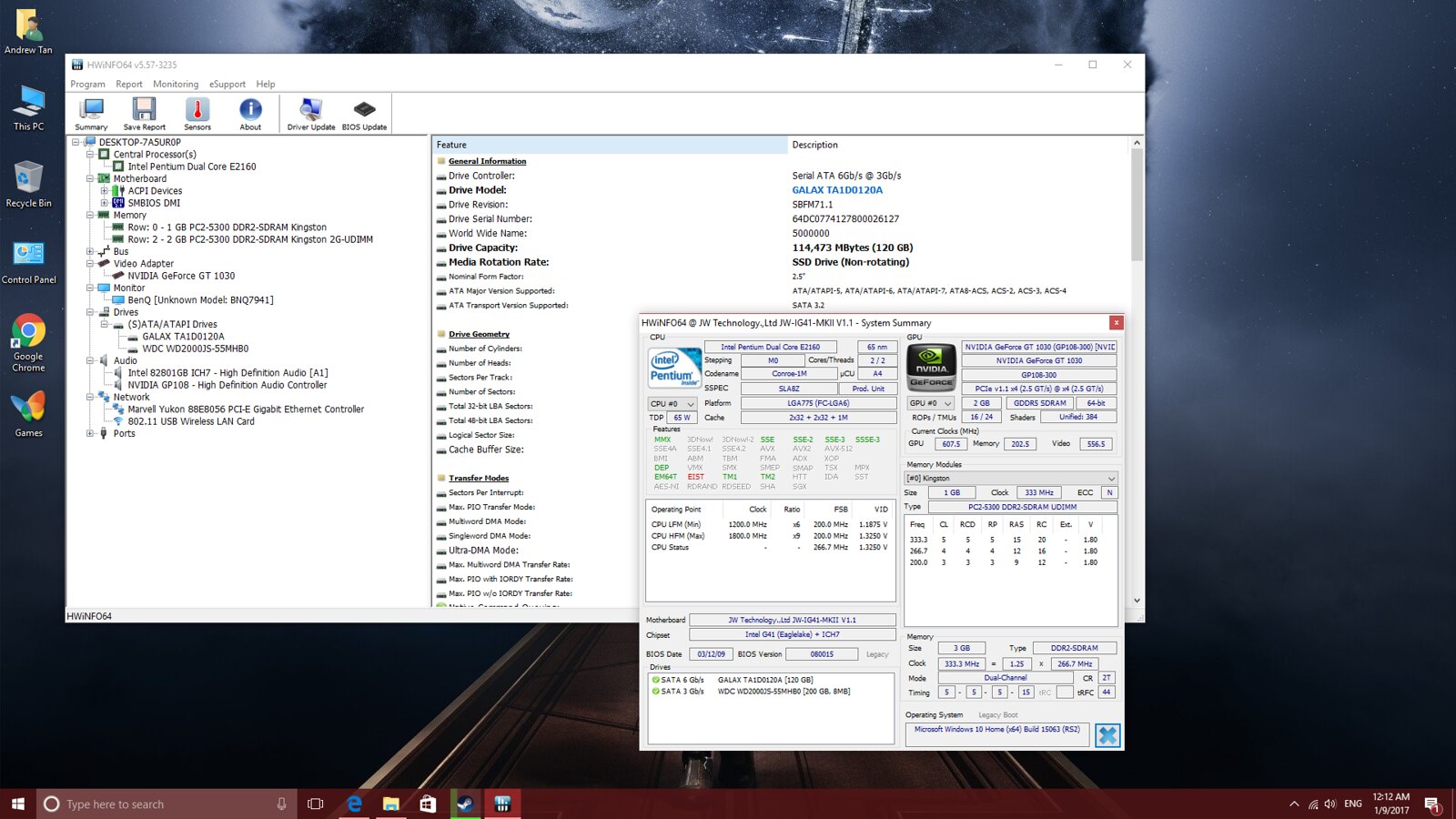 Tested Games in 1080p resolution
Playing Grim Dawn using Pentium Dual Core E2160 + Nvidia Geforce GT 1030 2 Main Upgrade Items » Click to show Spoiler - click again to hide... « This post has been edited by Andrewtst: Sep 3 2017, 02:36 AM |
|
|
 Sep 3 2017, 02:35 AM Sep 3 2017, 02:35 AM
Return to original view | Post
#10
|
        
All Stars
29,773 posts Joined: Jan 2009 From: Johor, Malaysia. |
My 11 Years old PC performance now in year 2017 after upgrade.
Two important upgrade - SSD and Geforce GT 1030. Now I am thinking maybe I shall just get 1050 previously and the performance may even better in gaming. Anyway the upgrade is done and not going to do anything on it anymore. I shall start collecting money for my next major new gaming PC in coming year 2018. This post has been edited by Andrewtst: Sep 3 2017, 03:26 AM |
|
|
 Sep 19 2017, 06:08 PM Sep 19 2017, 06:08 PM
Return to original view | Post
#11
|
        
All Stars
29,773 posts Joined: Jan 2009 From: Johor, Malaysia. |
QUOTE(calvinlaw510 @ Sep 12 2017, 09:39 PM) Wow! Awesome setup! One Portrait Mode, One UltraWide and One big Wide TV. It is completed set!Everything is so nice and color matching except that Razer mouse pad. You can consider enter here - https://www.youtube.com/channel/UChIZGfcnjHI0DG4nweWEduw This post has been edited by Andrewtst: Sep 19 2017, 06:16 PM |
|
|
 Sep 20 2017, 12:03 PM Sep 20 2017, 12:03 PM
Return to original view | Post
#12
|
        
All Stars
29,773 posts Joined: Jan 2009 From: Johor, Malaysia. |
|
|
|
 Oct 26 2017, 12:13 AM Oct 26 2017, 12:13 AM
Return to original view | Post
#13
|
        
All Stars
29,773 posts Joined: Jan 2009 From: Johor, Malaysia. |
My setup enhancement is completed now.
 Laptop: Illegear Z5, Intel Core i7-6700HQ, 16GB RAM, 1TB Hybrid HHD, Integrated Intel HD Graphics 530 Laptop GPU: Nvidia 6GB Geforce GTX 970M Main Display: LG 34UC79G - 34" 21:9 ratio, 2560x1080, 144hz Curved UltraWide IPS Gaming Monitor Second Display: ViewSonic VP2468 - 24" 16:9 ratio, 1920x1080, 60hz Professional IPS Monitor in Portrait Mode Keyboard: Corsair K70 RGB RapidFire Mechanical Keyboard Mouse: Logitech G502 Preteus Core Games Controller: XBOX One Covert Forces Speaker: Edifier M1370BT 2.1 Bluetooth Blu-ray Drive: Asus Blu-ray Writer 3D, SBW-06D2X-U Pro 6X Printer: HP DeskJet Ink Advantage 3635 This post has been edited by Andrewtst: Nov 6 2017, 01:23 AM |
|
|
|
|
|
 Nov 5 2017, 03:50 PM Nov 5 2017, 03:50 PM
Return to original view | IPv6 | Post
#14
|
        
All Stars
29,773 posts Joined: Jan 2009 From: Johor, Malaysia. |
QUOTE(Hevlaska @ Nov 4 2017, 07:25 PM) Updated setup, just moved home lately and decided to use a small room to setup my own space. Nice setup just I will make the portrait monitor equal line with main monitor, it look a bit not comfortable to me as it is lower down a bit and not equal in line. If possible paint or dbrand the portrait monitor border to black as that silver border is not matching.As this is still a work in progress, would be nice to have comments on how to further improve this setup. For those with keen eyes, these boards are salvaged/cannibalized from cheap RM89 mdf board cupboards from supermarkets. You can still see the hole's all around the desk for cupboard assembly. Sorry for the lousy camera and shooting skills. This is a 100% DIY project and took me about +- 3 days to get here with 2-3 hour work each day. [attachmentid=9302631] [attachmentid=9302632] [attachmentid=9302633] [attachmentid=9302634] [attachmentid=9302635] [attachmentid=9302636] [attachmentid=9302637] This post has been edited by Andrewtst: Nov 5 2017, 03:51 PM |
|
|
 Nov 6 2017, 12:19 AM Nov 6 2017, 12:19 AM
Return to original view | Post
#15
|
        
All Stars
29,773 posts Joined: Jan 2009 From: Johor, Malaysia. |
QUOTE(Hevlaska @ Nov 5 2017, 07:11 PM) yeah i feel the same too, its pretty annoying, im struggling getting it lined up as its a custom mounting i made from L bars hanged onto the panel, i had it reinforced behind. The screen is installed like this, Oh! I never though you are using own custom L hooks. That will be difficult to adjust.wall > heavy duty TV vesa rack > Wood panel > Wood panel > L hooks > monitors. Gonna have to play around with it. Nice idea for the border bro, i think ill spray it black with regular aerosol spray, since its not moved much i think el-cheapo paints will stay. Thanks alot for the input bro, please keep idea's coming ! Waiting your final project. |
|
|
 Nov 6 2017, 12:20 AM Nov 6 2017, 12:20 AM
Return to original view | Post
#16
|
        
All Stars
29,773 posts Joined: Jan 2009 From: Johor, Malaysia. |
|
|
|
 Nov 10 2017, 08:21 AM Nov 10 2017, 08:21 AM
Return to original view | Post
#17
|
        
All Stars
29,773 posts Joined: Jan 2009 From: Johor, Malaysia. |
|
|
|
 Nov 11 2017, 05:37 AM Nov 11 2017, 05:37 AM
Return to original view | Post
#18
|
        
All Stars
29,773 posts Joined: Jan 2009 From: Johor, Malaysia. |
QUOTE(Hevlaska @ Nov 11 2017, 04:42 AM) got it to aligned as you suggested, but still can't find time to disassemble and paint it.... Now look much better and cooler. I love when light is off. Nice! Next up is to find proper material to cover up the ugliness at the bottom and proper braces for the little side table for mandatory coffee and ash-tray. I disassembled the mini table and mount it on the table directly instead to give the "floating" feeling. Table is sturdy AF despite not having much "legs" Lastly, when i have time maybe, will sand off the surface and apply a new layer of "wood" laminate. Or maybe just replace the wood itself entirely if i can find something that matches everything else, there is much imperfection on the surface and i had to cover them with meaningless things like the corner glasses with the plant (thought it worked out well) and the dining mat by the rig. Apart from these i cant really think of much else to do, other than upgrades on hardware and monitor itself. Thinking of a new headphones too...  |
|
|
 Dec 4 2017, 05:13 PM Dec 4 2017, 05:13 PM
Return to original view | Post
#19
|
        
All Stars
29,773 posts Joined: Jan 2009 From: Johor, Malaysia. |
|
|
|
 Dec 4 2017, 11:02 PM Dec 4 2017, 11:02 PM
Return to original view | Post
#20
|
        
All Stars
29,773 posts Joined: Jan 2009 From: Johor, Malaysia. |
QUOTE(Hevlaska @ Dec 4 2017, 05:25 PM) Happens all the time bro haha. So far no regret, very happy using it. How's the LG 34UC79G treating you? im thinking of an upgrade to ultra wide and moving my current 32" on top for a cleaner look. Gonna go monitor hunt prolly mid of this month when i have time. Moving the old benq 19" into kitchen... |
| Change to: |  0.0700sec 0.0700sec
 0.54 0.54
 7 queries 7 queries
 GZIP Disabled GZIP Disabled
Time is now: 11th December 2025 - 06:41 PM |