I browsed through some related threads on this site for the same router, followed the advice but I still can't get internet.
After encountering problems to access the router admin page, I decided to do a hard reset on the router as per manual suggested.
Got it running, keyed in details at the wizard settings. I double checked at the interface setup, making sure I selected the correct virtual circuit (PVC2)
VPI =0
VCI = 35
ISP = PPPoA/PPPoE
username = xxxxxxxx@streamyx
encapsulation = PPPoE LLC
bridge interface = deactivated
get IP address = dynamic
I did not tinker with anything else, and restarted the modem router normally.
But still no internet
Is there at any point where I went wrong? It's been one day already....
I ran the router's diagnostic test and this is what I've got (PVC2):-
>> Testing Ethernet LAN connection ... PASS
>> Testing ADSL Synchronization . PASS
>> Testing ATM OAM segment ping ... PASS
>> Testing ATM OAM end to end ping ... PASS
>> Testing ATM OAM F4 segment ping ... FAIL
>> Testing ATM OAM F4 end to end ping ... FAIL
>> Ping Primary Domain Name Server . SKIPPED
>> Ping www.yahoo.com ... FAIL


 Nov 9 2010, 12:42 PM, updated 16y ago
Nov 9 2010, 12:42 PM, updated 16y ago
 Quote
Quote


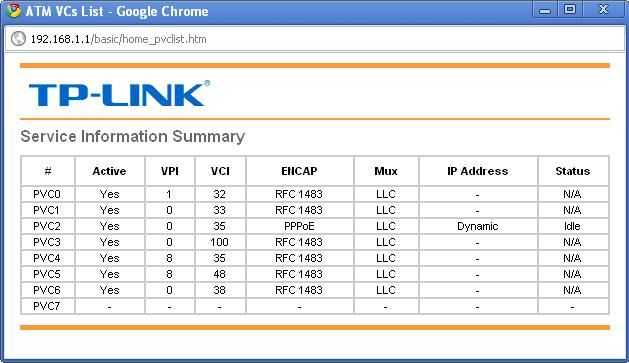


 0.0167sec
0.0167sec
 0.91
0.91
 6 queries
6 queries
 GZIP Disabled
GZIP Disabled