So why is there a mechanical keyboard club, when there is already a gaming keyboard club ?
Well, the other thread is more populated with rubber dome keyboard users. Sure a few have Steelseries mechanical keyboards, however i wanted to differentiate rubber dome kb users and mechanical keyboards users who are more particular about their gear.
So how exactly is mechanical keyboards any better than the commonly cheap mass produced rubber dome keyboard ? Well the function of the keyboard is a simple one. Type on it, and it outputs whatever you type. Nothing exciting, however when you add the fact that you type on your keyboard most of the time at the computer, it sorta makes it important , especially the feeling when typing. It's like, why do gamers buy expensive gaming mice ? It's sorta the same thing.
To better explain, here is a good article that explains the differences between rubber dome and mechanical keyboards. This is just a summary, so i strongly recommend referring to the original source link to view the entire article as it also has pictures as well.
QUOTE
Written by David Ramsey - Edited by Olin Coles
Professional Mechanical Keyboard Review
There are a lot of keyboards out there. Some keyboards are wireless; others offer lighting effects, programmable displays, and drivers that remap the keyboards to configurations optimized for specific applications and games. But if you're a serious typist - a professional who thinks that a keyboard's primary duty is to enable fast and accurate typing, and not to glow prettily or adjust your speaker volume or display the number of missiles left in your launcher, then you might be interested in a professional mechanical keyboard. Benchmark Reviews looks at a wide selection of available high quality keyboards to see which might be the best for you.
The Age of the Dinosaurs
Back when a typical desktop computer cost $2,000 or more, $200 keyboards were not uncommon. Professional-level kit like the IBM Model M, the Northgate OmniKey Ultra, and the Apple Extended Keyboard were examples of the care and thought manufacturers put into a product that would last for years under heavy use. Even computers ostensibly aimed at hobbyists like the Apple ][ or Atari 800 had keyboards comprised of individual mechanical switches.

Many of these keyboards still do daily duty in the hands of the faithful, who gladly pay high prices (as I write this, a restored Northgate OmniKey Ultra keyboard is for sale on eBay with a "buy it now" price of $399) for pristine examples.
What made these keyboards so expensive? Individual mechanical key switches, with long travel (3-4mm) mounted on heavy metal base plates; double-shot sculpted keys whose legends could not wear off, and a general quality feel set these keyboards apart from the modern variant, typically a featherweight plastic contraption using mushy, rubber-dome key switches.
What really distinguishes these keyboards apart from their modern brethren is the feel: the positive "snap" or "click" that a buckling-spring or snap-action mechanical key switch makes. The "snap" gives you tactile and auditory confirmation that the keystroke has registered and the computer has received the key stroke. With the better rubber dome keyboards, you'll feel a "pop" as the dome collapses, but that does not necessarily mean the keystroke has registered!
But individual mechanical key switches make a keyboard expensive, and a $200 keyboard makes no economic sense for a $399 desktop computer you pick up at Best Buy. Even a $50 keyboard is too much. Most OEM keyboards these days cost less than $5 to manufacture and are available at $20 or less at the retail level. Virtually all modern keyboards use some variant of the "rubber-dome" key spring, in which the spring action to push the key back up after it's been depressed is provided by a dome molded in a sheet of rubber under each key. Depending on the keyboard, the dome may be part of the actual switch mechanism, with conductive material on the underside of the dome bridging contacts on a circuit board beneath it when the key is pressed, or the dome may merely provide the spring effect for a membrane-switch keyboard.
For those of us who grew up with real keyboards, there's something profoundly unsatisfying about typing on even the best rubber dome keyboard. It just doesn't feel right. Add to this the fact that many low cost keyboards omit things like N-key rollover (the ability of the keyboard to sense when multiple keys have been depressed, one after the other, before the original key has been released), and fast typists suddenly find themselves slowing down and making mistakes. And somehow the ability to mute your computer's audio from the keyboard doesn't seem nearly as cool as it did in the store.
Mechanical keyboards
I'll define a "professional mechanical keyboard" as follows:
*
Must use individual mechanical key switches
*
Must have N-key rollover
*
Should have sculpted keys
"Sculpted keys" means that the tops of the keys are arranged in a curve whose long axis is the width of the keyboard.
Sculpted keyboards are designed to accommodate the fact that your fingers have to reach different distances to press different keys. The difference in typing feel is subtle but noticeable. However, producing a sculpted keyboard is more difficult and expensive than producing a flat keyboard, so it's a relatively rare feature these days.
Mechanical keyboards have vanished as OEM equipment with new computers as well as from the retail channel. They're still being made, although you'll have to order them online. In this article I'll compare a number of modern mechanical keyboards, including models from IBM, Unicomp, Deck, Creative Vision Technologies, and Metadot.
Non-mechanical keyboards
By far the majority of keyboards sold are the modern, rubber-dome type. In the next section, I'll look at three examples of this breed of keyboard to see how they compare against mechanical keyboard from the perspective of a typist. Some of these keyboards will have many more features than the mechanical keyboards: specialized function keys, programmable macro keys whose definitions automatically change depending on the current application, and so forth. I'll cover these features briefly, but this review is focused on the typing experience.
Professional Mechanical Keyboard Conclusion
Which keyboard is best for you? Keyboards are an intensely personal preference; your favorite keyboard isn't likely to be mine, nor mine yours. Most keyboard advertising and reviews tout features that are irrelevant if you make your living in front of a keyboard; again, what counts is how fast and accurately you can type on it.
The price of keyboards I've looked at in this article vary by a factor of almost ten between the cheapest and most expensive, but if you make your living in front of a keyboard, price doesn't matter. A professional mechanic doesn't worry that his Snap-On tools cost more than the same tools at Wal-Mart, nor does a professional photographer begrudge Hasselblad or Nikon the thousands of dollars more their cameras command than a typical pocket camera. A mechanical keyboard is a professional tool, and they're priced accordingly. You're going to spend thousands of hours on any keyboard you buy, and scrimping here is a bad idea.
Professional Mechanical Keyboard Review
There are a lot of keyboards out there. Some keyboards are wireless; others offer lighting effects, programmable displays, and drivers that remap the keyboards to configurations optimized for specific applications and games. But if you're a serious typist - a professional who thinks that a keyboard's primary duty is to enable fast and accurate typing, and not to glow prettily or adjust your speaker volume or display the number of missiles left in your launcher, then you might be interested in a professional mechanical keyboard. Benchmark Reviews looks at a wide selection of available high quality keyboards to see which might be the best for you.
The Age of the Dinosaurs
Back when a typical desktop computer cost $2,000 or more, $200 keyboards were not uncommon. Professional-level kit like the IBM Model M, the Northgate OmniKey Ultra, and the Apple Extended Keyboard were examples of the care and thought manufacturers put into a product that would last for years under heavy use. Even computers ostensibly aimed at hobbyists like the Apple ][ or Atari 800 had keyboards comprised of individual mechanical switches.

Many of these keyboards still do daily duty in the hands of the faithful, who gladly pay high prices (as I write this, a restored Northgate OmniKey Ultra keyboard is for sale on eBay with a "buy it now" price of $399) for pristine examples.
What made these keyboards so expensive? Individual mechanical key switches, with long travel (3-4mm) mounted on heavy metal base plates; double-shot sculpted keys whose legends could not wear off, and a general quality feel set these keyboards apart from the modern variant, typically a featherweight plastic contraption using mushy, rubber-dome key switches.
What really distinguishes these keyboards apart from their modern brethren is the feel: the positive "snap" or "click" that a buckling-spring or snap-action mechanical key switch makes. The "snap" gives you tactile and auditory confirmation that the keystroke has registered and the computer has received the key stroke. With the better rubber dome keyboards, you'll feel a "pop" as the dome collapses, but that does not necessarily mean the keystroke has registered!
But individual mechanical key switches make a keyboard expensive, and a $200 keyboard makes no economic sense for a $399 desktop computer you pick up at Best Buy. Even a $50 keyboard is too much. Most OEM keyboards these days cost less than $5 to manufacture and are available at $20 or less at the retail level. Virtually all modern keyboards use some variant of the "rubber-dome" key spring, in which the spring action to push the key back up after it's been depressed is provided by a dome molded in a sheet of rubber under each key. Depending on the keyboard, the dome may be part of the actual switch mechanism, with conductive material on the underside of the dome bridging contacts on a circuit board beneath it when the key is pressed, or the dome may merely provide the spring effect for a membrane-switch keyboard.
For those of us who grew up with real keyboards, there's something profoundly unsatisfying about typing on even the best rubber dome keyboard. It just doesn't feel right. Add to this the fact that many low cost keyboards omit things like N-key rollover (the ability of the keyboard to sense when multiple keys have been depressed, one after the other, before the original key has been released), and fast typists suddenly find themselves slowing down and making mistakes. And somehow the ability to mute your computer's audio from the keyboard doesn't seem nearly as cool as it did in the store.
Mechanical keyboards
I'll define a "professional mechanical keyboard" as follows:
*
Must use individual mechanical key switches
*
Must have N-key rollover
*
Should have sculpted keys
"Sculpted keys" means that the tops of the keys are arranged in a curve whose long axis is the width of the keyboard.
Sculpted keyboards are designed to accommodate the fact that your fingers have to reach different distances to press different keys. The difference in typing feel is subtle but noticeable. However, producing a sculpted keyboard is more difficult and expensive than producing a flat keyboard, so it's a relatively rare feature these days.
Mechanical keyboards have vanished as OEM equipment with new computers as well as from the retail channel. They're still being made, although you'll have to order them online. In this article I'll compare a number of modern mechanical keyboards, including models from IBM, Unicomp, Deck, Creative Vision Technologies, and Metadot.
Non-mechanical keyboards
By far the majority of keyboards sold are the modern, rubber-dome type. In the next section, I'll look at three examples of this breed of keyboard to see how they compare against mechanical keyboard from the perspective of a typist. Some of these keyboards will have many more features than the mechanical keyboards: specialized function keys, programmable macro keys whose definitions automatically change depending on the current application, and so forth. I'll cover these features briefly, but this review is focused on the typing experience.
Professional Mechanical Keyboard Conclusion
Which keyboard is best for you? Keyboards are an intensely personal preference; your favorite keyboard isn't likely to be mine, nor mine yours. Most keyboard advertising and reviews tout features that are irrelevant if you make your living in front of a keyboard; again, what counts is how fast and accurately you can type on it.
The price of keyboards I've looked at in this article vary by a factor of almost ten between the cheapest and most expensive, but if you make your living in front of a keyboard, price doesn't matter. A professional mechanic doesn't worry that his Snap-On tools cost more than the same tools at Wal-Mart, nor does a professional photographer begrudge Hasselblad or Nikon the thousands of dollars more their cameras command than a typical pocket camera. A mechanical keyboard is a professional tool, and they're priced accordingly. You're going to spend thousands of hours on any keyboard you buy, and scrimping here is a bad idea.
Source:
http://benchmarkreviews.com/index.php?opti...d=376&Itemid=65
Other good introduction articles to mechanical keyboards are at the following links
http://www.overclock.net/keyboards/491752-...oard-guide.html
http://geekhack.org/showwiki.php?title=STA...ssary+and+Links
Guide to remove/install keycaps for mechanical switches
http://geekhack.org/showwiki.php?title=Island:12649
For keyboard reviews with comments, ratings,utube videos and keyboard simulators, i highly recommend, Mr Interface's website
http://www.mrinterface.com
Types of mechanical switches:
Buckling Springs:
- Tactile and clicky
- 65g to actuate
Blue Cherry MX:
- Tactile and clicky
- 50g to actuate
Black Cherry MX:
- Non-tactile(linear) and non-clicky
- 60g to actuate
Brown Cherry MX:
- Tactile and non-clicky
- 45g to actuate
Topre:
- Tactile and non-clicky (spring and rubber dome combined)
- Available @ 30g, 45g and 55g variation
Key switch technology GIF picture illustration
*there was a picture limit, so you can look at these pictures over here
https://forum.lowyat.net/index.php?act=ST&f...610986&st=1576#
Glossary:
Clicky refers a "click" sound is produced when the switch is actuated.
Tactile refers to a "bump" that is felt when the switch is actuated.
Nkey Rollover (NKRO) is the ability of the keyboard to recognize as many keys as you can press at once.
Most keyboards are 6-KRO or 2-KRO(99% of keyboards).
Keyboard sizes:
104 / Full-sized:
The standard keyboard
87 / Tenkeyless / 80%:
A keyboard without the Numpad
Which cherry switch should i get ?



Brown(Lover's Dream) has a soft bump to let you know you have hit the key. Very soft and gentle on the fingers.
Blue(Typist Dream) has the classic clicks. Some tend to get annoy by the sound. Also has a bump like brown but abit stronger.
Black(Nazi's Dream) are for nazi fingers. If ibm model m are too light for u, black will be great for u. No bump.
Performance review
QUOTE
Typing :
Blue : AWESOME (will annoy surrounding people)
Black : Short messages are fine. Anything longer is too harsh for me.
Brown : Feels really nice; it will be perfect will the clicks of blue
Gaming :
Blue : Double-tapping becomes an issue due to the high release point
Black : Awesome but not for me as i need the tactile feel.
Brown : Great for gaming especially if you ride on the actuation point
Blue : AWESOME (will annoy surrounding people)
Black : Short messages are fine. Anything longer is too harsh for me.
Brown : Feels really nice; it will be perfect will the clicks of blue
Gaming :
Blue : Double-tapping becomes an issue due to the high release point
Black : Awesome but not for me as i need the tactile feel.
Brown : Great for gaming especially if you ride on the actuation point
My own preference is for the Cherry mx Brown variant :} which i think is a better balance between typing and gaming. of course there is no right or wrong answer, everyone should try out the different switches and decide for themselves. For example, some cherry blue owners prefer the clicky as they find it more fun, than the browns. Some users don't like the blues clicky noises as it can getting annoying for yourself and others nearby. Black users usually gamers prefer the linear so they have better reaction time for games. Most think the blacks are uncomfortable for typing, and would prefer the browns which is more balanced between gaming and typing.
Here is a better explanation why browns tend to be better choices than blue cherry mx switches.
QUOTE
They both actuate at the same point, but for the blue switches to actuate a second time, you have to bring the key all the way up. With browns, you just need to bring the key above the actuation point.
Since that "feature" of the blues causes problems if you don't lift the key all the way up in games, browns are generally considered better. Some people don't have issues with the blue switches since they naturally release the key fully no matter what. It's generally more noticeable the faster you have to repeat the key press, as you're less likely to bring the key up fully then.
Since that "feature" of the blues causes problems if you don't lift the key all the way up in games, browns are generally considered better. Some people don't have issues with the blue switches since they naturally release the key fully no matter what. It's generally more noticeable the faster you have to repeat the key press, as you're less likely to bring the key up fully then.
Keyboard Available And Pricing In Singapore in SGD unless specified otherwise (preferably we want Malaysia, so if anyone has info please post in the thread) (via Retail / MO):
Cherry (via China Tabao agents):
- G80-3494 Lycus-2, Available in Red only and has POM laser etched keys (rare) @ RM560 (Shipping to Malaysia + paypal transaction fees already included)
Ducky (via MO): Available in Blue, Black, Brown
- 9008 with extra set of keycaps (MO #3 OPEN) @ RM466 (Shipping to Malaysia + paypal transaction fees already included. Can reduce the price more if someone starts a bulk directly from Ducky Channel with a minimum of 10 people)
Filco (Retail): Available in Blue, Black, Brown
- 104 @ $199 ($179 with Red ESC and Lavender WASD @ IT Fairs)
- Tenkeyless @ $195 ($175 with Red ESC and Lavender WASD @ IT Fairs)
HHKB (Retail): Available in Topre(45g) only
- Professional 2 @ $429
Razer (Retail): Available in Blue only
- Blackwidow @ $149
- Blackwidow Ulimate @ RM399
Steelseries (Retail): Available in Black only
- 6Gv2 @ RM379
- 7G @ RM539
Topre (Retail): Available in Topre(variable) only
- Realforce 103UB (variable) @ $409
Unicomp: Available in Buckling Springs only
- $134 and above(depending on model, customization and extra parts)
And finally, here is the list of Lowyat mechanical keyboard users, listed by name followed by what keyboard brand/model they have.
ABS
OCN_fssbzz - ABS M1 (black ALPS)
ACER
Cyclonechuah - ACER 6311-HU (ALPS switch)
Cherry
THEswordmaster - Cherry G80-3494 Lycus-2 Black (Cherry mx red)
OCN_fssbzz - Cherry G80-3494 Lycus-2 (Cherry mx red)
Squarebox - Cherry G80-3494 Lycus-2 (Cherry mx red with White Rice's geekhack custom made doubleshot abs 108 key cap set installed )
Moogle Stiltzkin - Cherry G80-1295 HAU NKRO (Cherry mx black, very rare vintage keyboard)
Das
alvin8866 - Das Ultimate
OCN_fssbzz - DAS Silent Model S
SSJBen - Das Model S Professional
Deck Legend
Ducky
Moogle Stiltzkin - Ducky 9008 laser etched PBT keycaps (Cherry Mx brown)
Cyclonechuah - Ducky 9008 Black On Black silkscreen abs keycaps (Cherry MX Black)
OCN_fssbzz - Ducky 1087 (Cherry Mx brown)
OCN_fssbzz - Ducky DK-9008 Special Edition Mix (black,blue,brown Cherry mx switches)
cusx - Ducky 9008 (Cherry Mx brown)
micdy - Ducky DK-9008 PBT laser etched key caps (Mixed black, blue and brown Cherry Mx switches)
Squarebox - Ducky DK-9008 abs black on black (Cherry Mx blue)
Sky.Live - Ducky DK-9008 ( Cherry Mx brown )
Kepala Botak - Ducky DK-9008 ( Cherry Mx brown )
Xcen - Ducky 9008 (Cherry MX Blue with ABS blank caps.)
VampHexia - Ducky DK-9008 ( Cherry Mx brown )
Filco
alvin8866 - Filco Majestouch (Cherry Mx blue, with blank keys)
Squarebox - Filco Majestouch "Otaku" (Cherry Mx Brown)
willaw - Filco Zero (Fukkas switches).
Evo Fantasy - Filco Majestouch non-nkro (Cherry MX Brown)
lew999999 - Filco Majestouch NKRO (Cherry MX Blue)
Gigabyte
Ic3pRInc3sSsIcA - GK-K8000 (Cherry Mx black)
HHKB
alvin8866 - Happy Hacking Keyboard Professional 2 (HHKB)
PeaceCraft1989 - Happy Hacking Keyboard Professional 2 (HHKB)
[Top-Gun] - HHKB
IBM
willaw - IBM Model M (1988) (Buckling springs)
Leopold
Cyclonechuah - Leopold FC200R Tenkeyless
PLU
lucidlts - PLU ML-G2000
Razer
sai86 - Black Widow Expert (Cherry Mx blue)
blacktrix - Black Widow Ultimate (Cherry Mx blue)
phantomash - Black Widow Ultimate (Cherry Mx blue)
raynmay - Black Widow Ultimate (Cherry Mx blue)
boiboi95 - Black Widow Ultimate (Cherry Mx blue)
BlueBerry~ - Black Widow Ultimate (Cherry Mx blue)
zandara - Black Widow Ultimate (Cherry Mx blue)
davidlian - Black Widow Ultimate (Cherry Mx blue)
Rosewill
OCN_fssbzz - Rosewill RK9000
Steel Series
BlueBerry~ - SteelSeries 7G (Cherry Mx black)
AlexLai - SteelSeries 6Gv2 (Cherry Mx black)
N1ck - SteelSeries 7G (Cherry Mx black)
shawnlut - SteelSeries 6Gv2 (Cherry Mx black)
victor2212 - SteelSeries 7G (Cherry Mx black)
warlove3 - SteelSeries 7G (Cherry Mx black)
aegis`- SteelSeries 7G (Cherry Mx black)
Calvin Seak - SteelSeries 6Gv2 (Cherry Mx black)
jay - SteelSeries 7G (Cherry Mx black)
Cyclonechuah - SteelSeries 7G (Cherry Mx black)
StratOS - SteelSeries 7G (Cherry Mx black)
OCN_fssbzz - Steelseries 6Gv2 (Cherry Mx black)
lucidlts - Steelseries 6Gv2 (Cherry Mx black)
Squarebox - Steelseries 6Gv2 (Cherry Mx black)
Topre
Unicomp
willaw - Unicomp SpaceSaver
To join the club just post what mechanical keyboard you have and i will add you
Link to V2
https://forum.lowyat.net/topic/1799652
This post has been edited by Lacus: Mar 28 2011, 05:05 AM


 Oct 23 2010, 01:08 PM, updated 15y ago
Oct 23 2010, 01:08 PM, updated 15y ago
 Quote
Quote

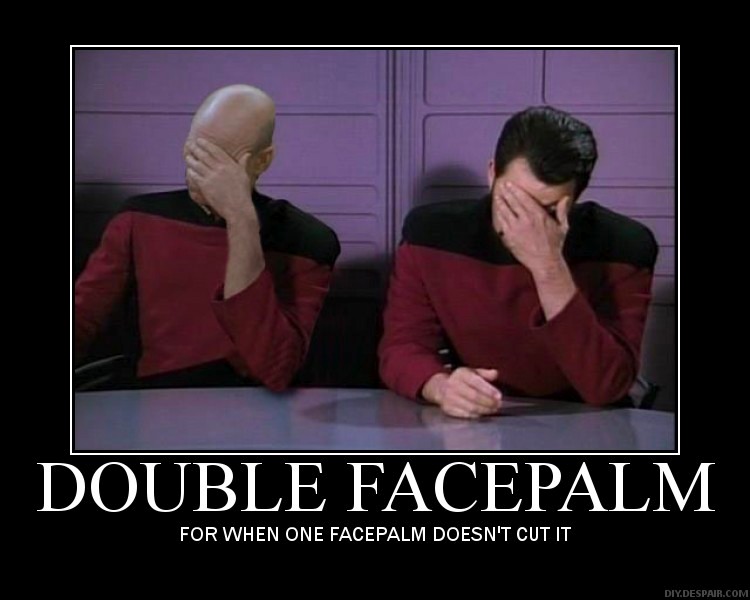









 0.0197sec
0.0197sec
 0.44
0.44
 7 queries
7 queries
 GZIP Disabled
GZIP Disabled