Can We use PS3 Dual Shock 3 To play PC ver FF14??
Yes you can do it now
http://www.motioninjoy.com/downloadDownload Version 0.6.0001 for your own 32/64bit
1) Start Menu > CMD (right click run as administrator)
Type 2 command
bcdedit.exe -set loadoptions DDISABLE_INTEGRITY_CHECKS
bcdedit.exe -set TESTSIGNING ON
* This step is for "Disable Driver Signature Enforcement" or else if want to skip this step, Everytime boot up your window, have to press F8 to disable manually
2) Install DS3 Tool Version 0.6.0001
3) Plug In DS3 to your PC (USB)
4) Window will auto detect it and install USB driver on it (Remove other USB Bluetooth dongle, Unless you need 1 to pair with DS3)
5) Quickstart (Beside Connected game Controller have a Device Manager) CLICK It
6) CLICK Load Driver ..... *__^&$6# Successfull Install (Minor Vibration)
7) On top of Menu ABOUT (CLICK IT) Check the Version is it Version 0.6.0001 (mean it successfull to install)
8) Go back QUICKSTART (Now we will see Dual Shoch 3/6 axis was connected)
9) Choose Analog Gamepad 2(POV,Joysticks,Analog Trigger) if you want full function of DS3
10) Click FF14 Config > Gamepad > Motioninjoy Virtual game controller
11) Start to Config your Button
12) Enjoy it



 Oct 3 2010, 02:06 AM
Oct 3 2010, 02:06 AM
 Quote
Quote





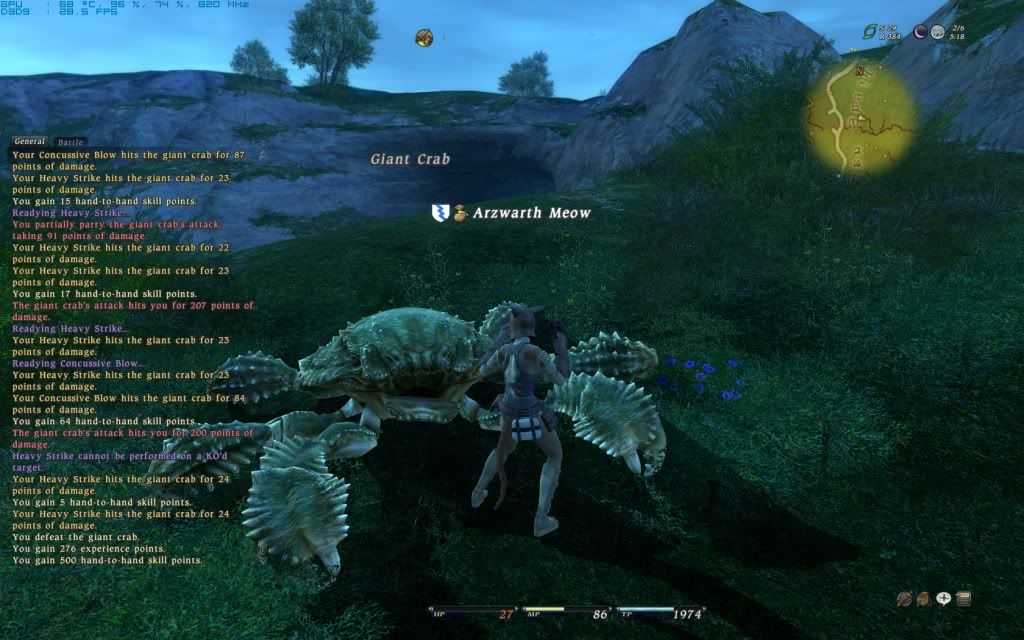
 0.0442sec
0.0442sec
 0.35
0.35
 7 queries
7 queries
 GZIP Disabled
GZIP Disabled