QUOTE(Pets Kingdom @ Nov 27 2011, 02:27 AM)
hi, anyone can help me?
i need some help for resize the photo in my post..
all photo in my post very large and all the size are not same..
seem like very untidy...
You can use photoshop if you have it. Or, you can use ifranview. (google it)i need some help for resize the photo in my post..
all photo in my post very large and all the size are not same..
seem like very untidy...
If you wanna stick with photobucket, it has a built in resizing function.
1) after uploading your picture, click on Edit.

2) click on Resize

3) resize to your liking, accept and then choose to either save another copy or replace the original.


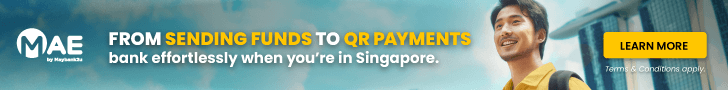
 Nov 28 2011, 07:21 PM
Nov 28 2011, 07:21 PM

 Quote
Quote 0.0870sec
0.0870sec
 1.05
1.05
 7 queries
7 queries
 GZIP Disabled
GZIP Disabled