QUOTE(mattawis @ Dec 8 2010, 04:21 PM)
Yup, boleh jer. using SEUS also can (which I'd prefer)Sony Ericsson Xperia X8, Code Name Shakira
Sony Ericsson Xperia X8, Code Name Shakira
|
|
 Dec 8 2010, 06:08 PM Dec 8 2010, 06:08 PM
Return to original view | Post
#1
|

Junior Member
42 posts Joined: Dec 2010 |
|
|
|
|
|
|
 Dec 22 2010, 10:16 AM Dec 22 2010, 10:16 AM
Return to original view | Post
#2
|

Junior Member
42 posts Joined: Dec 2010 |
there is new style of rooting 2.1, not sure I gonna do it or not, because I'm already on 2.1 and need to go back to 1.6 rooted
anybody want to try 1st? QUOTE This will provide you with a fresh and unmodified 2.1-system, exactly like you would do the official update - only exception is that it is rooted. So all the apps and games of the official firmware are available and nothing else. You can remove the crap (like the games or timescape for example) by yourself after doing the steps below. Download these files: x8-2.1rooted.img.yaffs.rar and ISO-8859-1__unyaffs-arm.rar Also download the 2.1-firmware from here or here. Unpack it on your computer and delete the "system.sin". Unpack "x8rooted.img", "busybox" and "unyaffs" to SDcard. You need 1.6 with root on your phone. By the way, all the data on your phone will be lost after doing the following steps, so making a backup is advised. Use "adb shell" to connect to your phone and become su: more at http://forum.xda-developers.com/showthread.php?t=880576 |
|
|
 Dec 23 2010, 01:14 PM Dec 23 2010, 01:14 PM
Return to original view | Post
#3
|

Junior Member
42 posts Joined: Dec 2010 |
QUOTE(awis @ Dec 23 2010, 03:03 AM) tried it. succes..both method this http://forum.xda-developers.com/showthread.php?t=876868 and this. http://forum.xda-developers.com/showthread.php?t=876868 rooted, JIT enabled, app2sd enabled.  |
|
|
 Dec 24 2010, 02:47 PM Dec 24 2010, 02:47 PM
Return to original view | Post
#4
|

Junior Member
42 posts Joined: Dec 2010 |
Yeaahh, finally I made it yesterday, I cannot tahan seeing you root it
I prefer this step http://forum.xda-developers.com/showthread.php?t=880576  |
|
|
 Dec 25 2010, 03:16 AM Dec 25 2010, 03:16 AM
Return to original view | Post
#5
|

Junior Member
42 posts Joined: Dec 2010 |
I manage to screenshot my screen while I'm doing it for future reference, sometimes I forgot how to do it again
You need to downgrade to 1.6 first 1) Download the flasher here http://www-stud.uni-due.de/~sfanmakr/X10Fl...10Flash-2.1.zip 2) Download 1.6 Firmware http://rapidshare.com/files/432487345/E15i_1.6.rar and 2.1 firmware http://www.mediafire.com/?vkjdu0m2ramajng 3) Next, put the 1.6 & 2.1 Firmware inside the flasher folder  4) Run the flasher by clicking on x10flash.bat and click flash  5) Select 1.6 Firmware and click ok  6) The flasher "searching for Xperia". Turn off your phone. Hold down the back button and connect the USB to your phone while holding back button. Once start flashing, release the back button. 7) Downgrade to 1.6 done. Now turn on your phone, it may take a while for it to load. You need to root the 1.6, I assume you all already know how to root 1.6. So I'll skip this part. 8) Next, download this 2 files http://pashkovsky.com/x8/x8-2.1rooted.img.yaffs.rar & http://forum.xda-developers.com/attachment...19&d=1292599074 9) Inside x8-2.1rooted.img.yaffs.rar contains x8rooted.img while ISO-8859-1__unyaffs-arm.rar contains busybox and unyaffs. Copy x8rooted.img, busybox and unyaffs to your SDcard. 10) Next, open CMD (command prompt), change directory to the flasher folder. Follow the picture below.  11) Once completed, your phone will hang, force close error. Turn off your phone by removing the battery.  12) Go to 2.1 firmware folder. Remove system.sin. Copy loader.sin from 1.6 firmware to 2.1 folder  13) Run the flash again, this time select 2.1 firmware  14) While your phone turn off, Hold down the back button and connect the USB to your phone while holding back button. Once start flashing, release the back button.  That's all. You'll have 2.1 rooted. In case you have failed, go back to step no.4 If I miss anything, feel free to add it or modify this guide. Have fun rooting. |
|
|
 Jan 1 2011, 11:34 AM Jan 1 2011, 11:34 AM
Return to original view | Post
#6
|

Junior Member
42 posts Joined: Dec 2010 |
QUOTE(uan @ Dec 26 2010, 11:17 PM) sos tiram illustrated rooting procedure is a great guide. since we live in community, hope you don't mind my comment: ooo yes, you're right, I forgot to show the most important part, installing the driver - need to add to pre-requisite: download & install SEUS (for the driver) - please include superoneclick 1.6 rooting tools great if we can have x8 thread I do hope someone update the 1st page to summarize everything, or open a new thread and merge with this thread. Going to Jit my phone after this. and bro awis, do you change the top bar notification colour and icon? It's kinda hard to alter the framework, maybe you can give a good link/xda forum for us to try it btw, Happy New Year all -Edit- I'm trying this http://androidforums.com/sony-ericsson-xpe...ck-theme-d.html but stucked at Sony Ericsson Logo Just found out there's a thread at xda forum http://forum.xda-developers.com/showthread.php?t=889963 so user propc is Awis, this is great, we have a master on Lyn and I manage to changed the framework, luckily I got Xrecovery installed   This post has been edited by sos_tiram: Jan 1 2011, 02:46 PM |
|
|
|
|
|
 Jan 2 2011, 12:37 AM Jan 2 2011, 12:37 AM
Return to original view | Post
#7
|

Junior Member
42 posts Joined: Dec 2010 |
QUOTE(doggydogg @ Jan 1 2011, 04:53 PM) No problem, you said backup, yes, it's a good idea to do backup, if anything happened, just do the restore, no need to re-flash back For backup, I'd prefer xRecovery, here http://forum.xda-developers.com/showthread.php?t=878426 The installation seems to be easy to follow. QUOTE Manual Installation: - Download and unpack the recovery package - use Root Explorer to remount /system rw - copy the content of the package (3 files) into /system/bin folder To activate QUOTE Press BACK button few times right after white SE logo appears. It's better to test 1st whether it's working or not How To JIT: http://forum.xda-developers.com/showthread.php?t=877565 (I'll explain again with picture 1) Download JIT http://bit.ly/JiT-toggle 2) Open CMD (Command Prompt) and change directory adb folder. Type this command CODE adb pull /system/build.prop build.prop the file build.prop being pulled out to the folder, as below: make 2 copies of the build.prop file, 1 is original, 1 is modified  3) Open the file build.prop with notepad. Modify it as below Change dalvik.vm.heapsize=30m debug.sf.hw=1 add this at the end: dalvik.vm.execution-mode=int:jit save the file.  4) Extract and Copy JiT-toggle-0.1 folder to the SDcard. 5) Inside JiT-toggle-0.1 folder, copy & overwrite original build.prop to vmlibs_stock. Copy & Overwrite modified build.prop to vmlibsv2 picture below  6) Next, type CODE adb shell then CODE su important: check your phone, superuser request will pop out once you type su, allow it. In case it's not pop out, manually go to superuser, and allow it. Otherwise you'll get permission denied. 7) Type CODE cd /sdcard/JiT-toggle-0.1 important: in your phone, Turn off USB storage (unmount). Otherwise you'll get error can't cd to sdcard/JiT-toggle-0.1 8) Type CODE sh enable_jit.sh your phone will reboot and you'll have jit enabled Below is the picture  Before JIT:  After JIT:  Feel free to modify, in case I forgot anything p/s: Remember to install xrecovery 1st, sediakan payung sebelum hujan |
|
|
 Jan 2 2011, 09:12 AM Jan 2 2011, 09:12 AM
Return to original view | Post
#8
|

Junior Member
42 posts Joined: Dec 2010 |
This method works but better to backup if it goes wrong. When disabling the jit, yes, it will hang the phone. enable jit again then it's ok. I just leave it enable anyway, so far no issue
|
|
|
 Jan 3 2011, 09:36 PM Jan 3 2011, 09:36 PM
Return to original view | Post
#9
|

Junior Member
42 posts Joined: Dec 2010 |
QUOTE(jcloudsnetwork @ Jan 3 2011, 08:42 PM) Hi, when I run the last step, enable_jit.sh, The command prompt show cannot find busybox but my busybox in the sdcard root and accessible by titanium backup too Here, use my version of busyboxhttp://www.fileden.com/files/2007/9/16/1435290/busybox.rar Copy the busybox to system/bin in your phone, not sdcard |
|
|
 Jan 16 2011, 11:15 AM Jan 16 2011, 11:15 AM
Return to original view | Post
#10
|

Junior Member
42 posts Joined: Dec 2010 |
Just want to share,
X8 themes with battery percentage & animations http://forum.xda-developers.com/showthread.php?t=907198  And there's a news about the new update 2.1.A.0.390. http://forum.xda-developers.com/showthread.php?t=914427 have a nice weekend This post has been edited by sos_tiram: Jan 16 2011, 12:29 PM |
|
|
 Jan 19 2011, 06:01 PM Jan 19 2011, 06:01 PM
Return to original view | Post
#11
|

Junior Member
42 posts Joined: Dec 2010 |
Here is the basic apps that's a must for me:
1) LauncherPro (Default Launcher is really sucks, this is a good replacement) 2) Advance Task Killer (Kill Running Application in the background, I set to autokill every 30 minutes) 3) Simi Clock 4) Dazzle (Good Widget for shortcut Wifi, Data, Bluetooth, etc) 5) PowerAmp (Good Music Player than Winamp, but it's paid, google around for this app) 6) Astro File Manager 7) Barcode Scanner 8) Titanium Backup (Root device only) 9) Root Explorer (Root device only) |
|
|
 Feb 6 2011, 12:05 AM Feb 6 2011, 12:05 AM
Return to original view | Post
#12
|

Junior Member
42 posts Joined: Dec 2010 |
Guys,
new update is available 2.1.1.A.0.6 Change the SI to 1241-4645, you'll get the update. It's still rootable don't worry sos: http://forum.xda-developers.com/showthread.php?t=941458 This post has been edited by sos_tiram: Feb 6 2011, 12:17 AM |
|
|
 Feb 19 2011, 12:48 PM Feb 19 2011, 12:48 PM
Return to original view | Post
#13
|

Junior Member
42 posts Joined: Dec 2010 |
Aiyarghh, same lah, my default SI code unable to received any update, that's why I use orange SI code. sigh...
Ultima, may I use your code? |
|
|
|
|
|
 Feb 20 2011, 12:15 AM Feb 20 2011, 12:15 AM
Return to original view | Post
#14
|

Junior Member
42 posts Joined: Dec 2010 |
QUOTE(Ultima @ Feb 19 2011, 02:59 PM) Owhh.. Thank you. This time flashed for 151 times maybe And hopefully custom ROM will be successful, 2.2 & 2.3 http://forum.xda-developers.com/showthread.php?t=914513 |
|
|
 Feb 21 2011, 12:30 AM Feb 21 2011, 12:30 AM
Return to original view | Post
#15
|

Junior Member
42 posts Joined: Dec 2010 |
QUOTE(piumiu @ Feb 20 2011, 10:58 PM) If not root, at least change the default Launcher. Should be fine if she's don't mind a bit lag.Well, if root it would be nicer, for girls can use pink themes http://forum.xda-developers.com/showthread.php?t=951316 |
|
|
 Apr 10 2011, 11:30 AM Apr 10 2011, 11:30 AM
Return to original view | Post
#16
|

Junior Member
42 posts Joined: Dec 2010 |
Guys, for the stable Custom ROM use this:
2.2.1 MiniCM-1.0.0-RC1 CM-6.1.3 http://forum.xda-developers.com/showthread.php?t=964223 Everything is working, So far I didn't encounter any problem with it and it's really fast. Give it a try guys |
|
|
 Apr 10 2011, 10:15 PM Apr 10 2011, 10:15 PM
Return to original view | Post
#17
|

Junior Member
42 posts Joined: Dec 2010 |
|
|
|
 Apr 11 2011, 07:28 PM Apr 11 2011, 07:28 PM
Return to original view | Post
#18
|

Junior Member
42 posts Joined: Dec 2010 |
Here, but my score not as high as WooTz
Its jit enabled already. I don't face the reboot problem when turning off usb. and I'm using floyo skin because I don't like cm default skin, too glowing  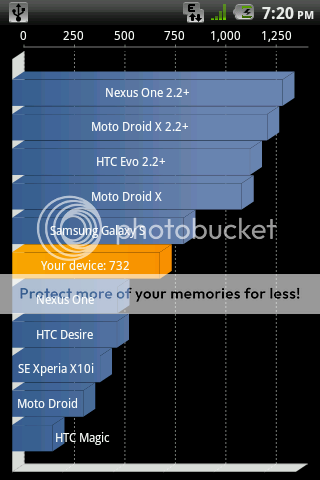 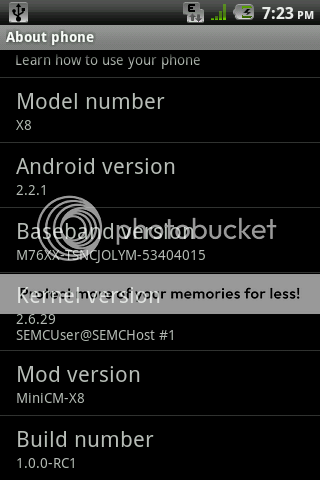 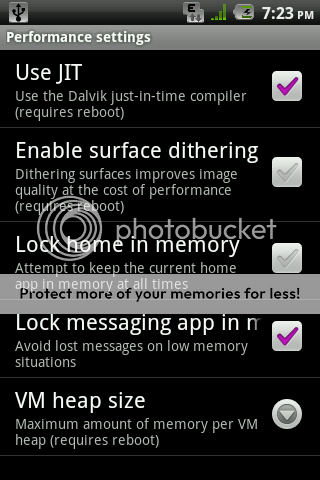 |
|
|
 Apr 11 2011, 07:59 PM Apr 11 2011, 07:59 PM
Return to original view | Post
#19
|

Junior Member
42 posts Joined: Dec 2010 |
QUOTE(Farlz_89 @ Apr 11 2011, 07:49 PM) oic Yes, you just follow the tutorial at xda, if you have any problem installing the custom rom, just let us know herei like your phone skin btw u have any tutorial how to install JIT for newcomer like me ? and you follow instruction from xda to do custom rom? the jit is already bundled with this custom rom and also app2sd |
|
|
 Apr 11 2011, 09:59 PM Apr 11 2011, 09:59 PM
Return to original view | Post
#20
|

Junior Member
42 posts Joined: Dec 2010 |
QUOTE(Farlz_89 @ Apr 11 2011, 08:17 PM) hmm..but my phone just 1 week already..scare if im brick my phone..haha Yes, it's already rooted, since you're already mod you android, why don't install custom rom? im just root and link2sd to my phone oh..u mean the phone also root when install this custom rom? take your time buddy |
| Change to: |  0.0344sec 0.0344sec
 0.36 0.36
 7 queries 7 queries
 GZIP Disabled GZIP Disabled
Time is now: 26th November 2025 - 05:13 AM |