(HSUPA / HSDPA / UMTS / 3G / EDGE / GPRS)
(Demo Unit & Original Product)
Compilation of my customer feedback.
» Click to show Spoiler - click again to hide... «
Item: Huawei E1762 HSUPA 3G EDGE GPRS USB STICK MODEM 7.2Mbps
Package includes:1 X Huawei E1762 HSUPA USB Stick Modem ONLY
Warranty: 3 MONTH WARRANTY ON MANUFACTURING DEFECTS ONLY...
Dealing method:
COD
LRT TAMAN MELATI ( 9.00am - 5.00pm )
Ampang point area night
Courier via Pos Laju
*FREE SHIPPING for Malaysia..
Same Day Shipping even on Saturday!(Working Day)#
Normally ship out stock for payments received before 2PM daily*
Location of seller: Ampang
Contact method/ Any questions/ Problems or Details: PM or call : 014-321 1136
Item(s) conditions: Demo unit and 100% in working condition...
Price: RM50.00 Promotion
Picture:

* Please take note
if you want to use the modem huawei e1762 in any router
please update me first before buying ...
Main Features
HSUPA / HSDPA / UMTS / EDGE / GPRS / GSM
HSUPA packet data service with a maximum transmission rate of 5.6Mbps
HSDPA packet data service with a maximum transmission rate of 7.2Mbps
UMTS packet data service with a maximum transmission rate of 384kbps
EDGE packet data service with a maximum transmission rate of 236.8kbps
SMS service
Auto installation, convenient for use
Windows 2000, Windows XP and Windows Vista, Win 7, Mac OS Operating system
Suport
CELCOM HSDPA / UMS (3G) / EDGE / GPRS
MAXIS HSDPA / UMS (3G) / EDGE / GPRS
DiGi HSDPA / UMS (3G) / EDGE / GPRS
Umobile HSDPA / UMS (3G) / EDGE / GPRS
Testing of device is available for customers who are willing to COD Location areas...
Thank You...
vious7
--------------------------------------------------------------------------------------------------------------------------------------------------------
FAQ Mobile Partner Software information Setting.
Question
Profile settings for 1st time installed Huawei modem E1762 Mobile Partner on PC/notebook.
Answer
1. After installed modem, please follow the following steps to set a profile for connection.
2. Go to menu Tools --> Options
3. Select Profile Management.
4. Click New button, and enter
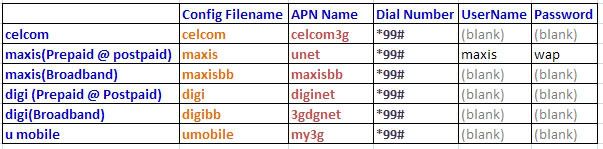
5. Click Save button.
6. Click Default button.
7. Click OK
Finish.
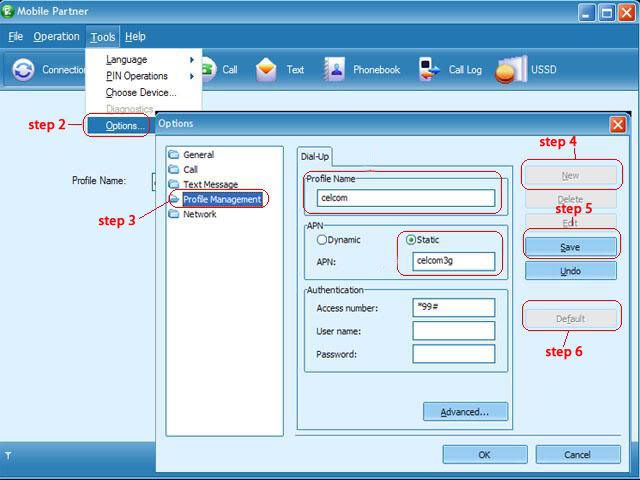
This post has been edited by vious7: May 20 2013, 01:04 PM


 Mar 24 2010, 08:44 PM, updated 13y ago
Mar 24 2010, 08:44 PM, updated 13y ago

 Quote
Quote
 0.0288sec
0.0288sec
 0.18
0.18
 6 queries
6 queries
 GZIP Disabled
GZIP Disabled