On the 720p vs. 1080i topic, my take is this:
Watch in 720p if the programme material contains fast moving scenes, eg. sports coverage. You will get more vertical resolution for rapidly changing scenes with 720p.
Watch in 1080i if the programme material contains mostly stills or slowing moving scenes, eg. some documentaries. The final resolution of 1080i is full HD 1920x1080. And with the transmission at 1080i 50Hz, it means a frame rate of 25Hz, and most TVs can do a really good job of deinterlacing nowadays, no comb effect, and minimal blurring of images. Of course this is also helped by the motion compensation algorithm (known as 100Hz lah, 200Hz lah and whatever the manufacturers wanna call those).
For a quick test, just do this:
Press the Home button on the remote to bring out the menu. This will resize the video to a small screen near the top right corner. The video can be of any channel, SD or HD (can use SuperSports HD). Observe the video while in 1080i mode. Then do the same thing again but with 720p mode. In my case I found that even the small words on the video screen is still crisp and clear at 1080i, but not so sharp and slightly blured at 720p.
This post has been edited by LCP: Jan 1 2010, 01:59 AM
Astro B.yond V2.0, HD Content Available


 Jan 1 2010, 01:53 AM
Jan 1 2010, 01:53 AM
 Quote
Quote


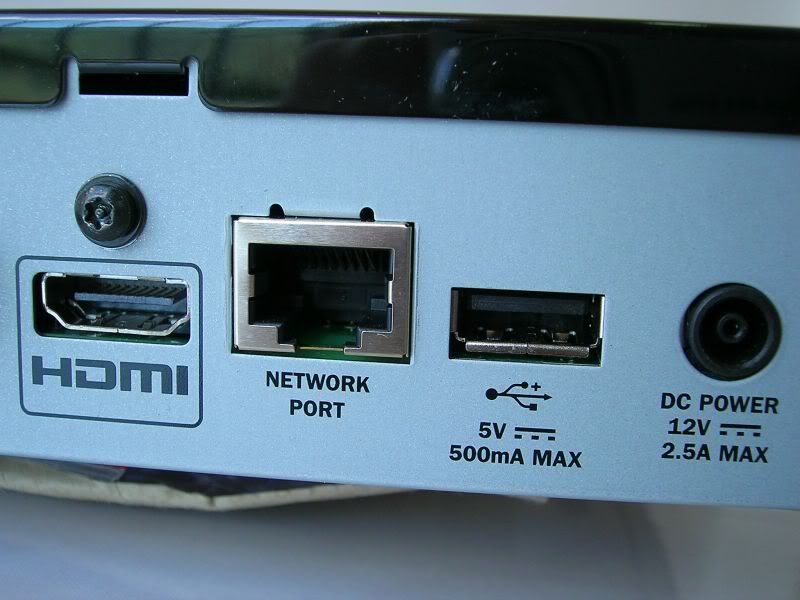

 0.0400sec
0.0400sec
 0.58
0.58
 7 queries
7 queries
 GZIP Disabled
GZIP Disabled