LG OPTIMUS ONE P500
OFFICIAL THREAD


Package Content
1x LG Optimus One P500
1x LG wall charger
1x LG USB data cable
1x LG headset
1x 2GB microSD memory card
1x quick guide
1x warranty card
Specifications
Official Site and Reviews
LG Malaysia Optimus One Official site
LG Optimus One Owner's Manual (8MB pdf)
GSMArena
TechRadar.com
CNET Asia
TechTree
List of LYN Users
*alphabetical order*
:3mushy:3 - black, Void #echo
anakrantau - black, LG v10e
blackankh - black, Void #echo
Calson - red, Void #delta
caroline_gurl - black, LG v10c
cassie_90 - black, LG v10c
choukf - black, LG v10c
chyanjiun - black, LG v10c
ciwek90 - black, CM7 3.1
codenamew - black, LG v10e
eddy83 - black, Megatron
fAr3z - black, Void #delta
feizaikai - black, LG v10e
hawk123 - ???, Void #delta
HMMaster - black, LG v10e
idonnou - black, LG v10e
imationyj - black, Void #echo
jackal_x2005 - ???, LG v10c
jsonting - black, LG v10e
justnits - black, Void #echo
karipap_aku - red, LG v10e
Lanujang - ???, ???
leanhs - black, Void #delta
leeyc_sy - black, LG v10e
levitra - black, LG v10a
lucifer_666 - black, Void #delta
MetalIronWood - black, LG v10c
movanns - black, Void #delta
mustahkala - ???,???
nite_eif - black, LG v10c
niunai - black, LG v10e
normal_user - black, LG v10c
plim_123 - black, LG v10e
raymannlucas - black, LG v10e
reddevilchoo - black, LG v10a
roks - black, LG v10c
Rolland - black, LG v10c
sannielyk - black, LG v10c
t3rdtier
tepungtalam - black, LG v10c
XeactorZ - red, LG v10e
xRyannx - black, Void #echo
wanttobuylaptop - black, LG v10e
ZimCyx - black, Void #echo
(PM me to be added)
OFFICIAL THREAD


Package Content
1x LG Optimus One P500
1x LG wall charger
1x LG USB data cable
1x LG headset
1x 2GB microSD memory card
1x quick guide
1x warranty card
Specifications
» Click to show Spoiler - click again to hide... «
Official Site and Reviews
LG Malaysia Optimus One Official site
LG Optimus One Owner's Manual (8MB pdf)
GSMArena
TechRadar.com
CNET Asia
TechTree
List of LYN Users
*alphabetical order*
:3mushy:3 - black, Void #echo
anakrantau - black, LG v10e
blackankh - black, Void #echo
Calson - red, Void #delta
caroline_gurl - black, LG v10c
cassie_90 - black, LG v10c
choukf - black, LG v10c
chyanjiun - black, LG v10c
ciwek90 - black, CM7 3.1
codenamew - black, LG v10e
eddy83 - black, Megatron
fAr3z - black, Void #delta
feizaikai - black, LG v10e
hawk123 - ???, Void #delta
HMMaster - black, LG v10e
idonnou - black, LG v10e
imationyj - black, Void #echo
jackal_x2005 - ???, LG v10c
jsonting - black, LG v10e
justnits - black, Void #echo
karipap_aku - red, LG v10e
Lanujang - ???, ???
leanhs - black, Void #delta
leeyc_sy - black, LG v10e
levitra - black, LG v10a
lucifer_666 - black, Void #delta
MetalIronWood - black, LG v10c
movanns - black, Void #delta
mustahkala - ???,???
nite_eif - black, LG v10c
niunai - black, LG v10e
normal_user - black, LG v10c
plim_123 - black, LG v10e
raymannlucas - black, LG v10e
reddevilchoo - black, LG v10a
roks - black, LG v10c
Rolland - black, LG v10c
sannielyk - black, LG v10c
t3rdtier
tepungtalam - black, LG v10c
XeactorZ - red, LG v10e
xRyannx - black, Void #echo
wanttobuylaptop - black, LG v10e
ZimCyx - black, Void #echo
(PM me to be added)
Added on February 23, 2011, 05:52 pm
Recommended Apps & Games
#APPS
» Click to show Spoiler - click again to hide... «
GAMES
» Click to show Spoiler - click again to hide... «
***UPDATE: Apps are now categorized. Do contribute more for apps that you think deserve to be 'essential' to new users***
Added on February 23, 2011, 10:26 am
General FAQs
Why can't I root the phone using z4root, SuperOne Click or other apps?
You can only root the phone if it's using system software v10c and earlier (Froyo 2.2). Froyo 2.2.1 (system software v10e) will not allow the phone to be rooted, thus you need to downgrade the system software to v10c or earlier versions.
Everything that requires phone connection to computer seems to fail. What is the problem?
Please make sure that you have installed the LG Phone USB driver correctly. Connect your phone and launch LG Mobile Support Tool, under the Options & Help tab, select Country & Language. Choose Singapore in the country list and of course English as the language. Click OK, and the LG Phone USB driver should be installed automatically afterwards.
Why do I face frequent microSD mounting problem?
There are several reasons, from the system software to the microSD card. The stock system software that comes with the phone (out of the box), v10c might be one of the causes, therefore upgrading to v10e will most likely solve the problem. However, in many cases the problem can be solved by using a better microSD card, class 4 and above. It's not only recommended to buy and use a branded microSD card, it is COMPULSORY. Well, the given 2GB (1.76GB working capacity) microSD card will not be enough anyway. It's recommended to buy at least a Class 4 8GB microSD.
*Flashing with custom ROMs seems to eliminate the whole problem, even if you run on v10a
*Do not throw away the original microSD card. Do keep it.
Why do I face terrible lag when I play games or after using the touch screen for a while?
It is a bug in Froyo, since Optimus One CPU operates at a low frequency, 600Mhz, the problem seems to be more apparent. Sadly, there is still no official fix for this problem, but there is a workaround using ThunderG-Kernel CPU Spike fix.
The phone drains my credit too much. How do I disable the data connection so I will only be using them when I want to?
Settings > Wireless & networks > Mobile networks
-untick Data enabled and Data roaming
-tick Use only 2G networks
*you can still receive MMS in 2G mode
How long can a fully-charged Optimus One last?
Two days with normal wifi browsing, SMS, calls, moderate games.
Is there a software that allows me to make a 99.9% backup of my phone settings and files?
There is, try Titanium Backup.
Where can I find other colors of Optimus One other than black and red?
eBay. LG Malaysia and Celcom don't seem to bring in other colors than black and red.
<<members please contribute
Flashing and Rooting Guide
I've simplified the instructions from many sources together into one compilation below, credits were duly honored to the original writers in the source section below.
Things to Do Before Proceeding
1. Battery is full.
2. Have the *.apk files of your favorite apps on PC if possible. Less hassle to find and install back afterwards.
3. Make sure LG Phone USB driver is PROPERLY INSTALLED.
4. I will not be held responsible should anything undesirable happen to your phone.
Firmware & Rooting
##Downgrading firmware##
1. Download v10c here.
2. Download and extract LG KDZ Updater.
3. Install msxml.msi, and load DZ_FW_UPD.exe.
4. Set the option to 3GQCT and DIAG.
5. Load the firmware downloaded earlier, and launch the update. The phone will display EMERGENCY MODE! sign, but it's supposed to do so.
6. Look at the update window, it will say 'COMPLETE' after you run it about 5 minutes roughly. Your phone will reboot when it's done.
*this is the same method to upgrade to newer original LG ROM or downgrade to older original LG ROM.
##Rooting##
1. Download z4root, transfer to phone and install.
2. Set to USB debug mode in setting.
3. Load z4root, and click permanent root (it is still unrootable). It should take less than 5 minutes.
Flashing with Custom ROMs
##Things to download## (I'm using VOID ROM as example)
1. Download .void ROM.
2. Download Terminal Emulator and install on phone.
3. Download Custom Recovery Tool Image and its Flash Image, and put them into SD root (the main folder of SD card). Remember, the *.img file, not the *.zip file.
##System Recovery and Flashing##
1. Load Terminal Emulator on phone.
2. Type "su" (without quotes) and press enter, the $ should now become #.
3. Type exactly what is in the spoiler, down right to capital letters and spacing. Line by line (rotate your phone horizontally for easy view).
» Click to show Spoiler - click again to hide... «
*an error will appear when you register the 4th line, it's OK so leave it be.
4. Switch off the phone after completion. Now, reboot into recovery mode by pressing and holding power button, volume down button and home button. Use volume button as up and down keys, menu button as Enter/Yes.
5. Run Nand Backup External
6. Run Partition SD card. You must do each menu available step by step (the last step would be ext3 to ext4).
7. Run Wipe All, then reboot.
8. Connect the USB to your phone, transfer the .void ROM (zipfile) to SD root. Disconnect the USB cable, and reboot.
9. Boot into System Recovery again (power, low volume and home button).
10. Select Flash menu, choose the .void ROM, and initiate flashing.
11. Reboot, and this time it will take a while (around 5 minutes for first boot).
12. Should be running on .voiD (or any custom ROM) by now.
Flashing to original LG ROM
http://forum.xda-developers.com/showthread.php?t=875881
<<<simplified guide will be added later>>>
Source
» Click to show Spoiler - click again to hide... «
Video Tutorial by Tablet-Crunch
List of Custom ROMs
Void.
Megatron
CyanogenMod 7
KeruRom
AmberHome
Light
Droideka
Ioshirom
DarkMoon
optimusXrom
devoid.
Ubuntdroid
This post has been edited by :3mushy:3: Apr 6 2011, 10:58 PM


 Feb 23 2011, 10:26 AM, updated 15y ago
Feb 23 2011, 10:26 AM, updated 15y ago
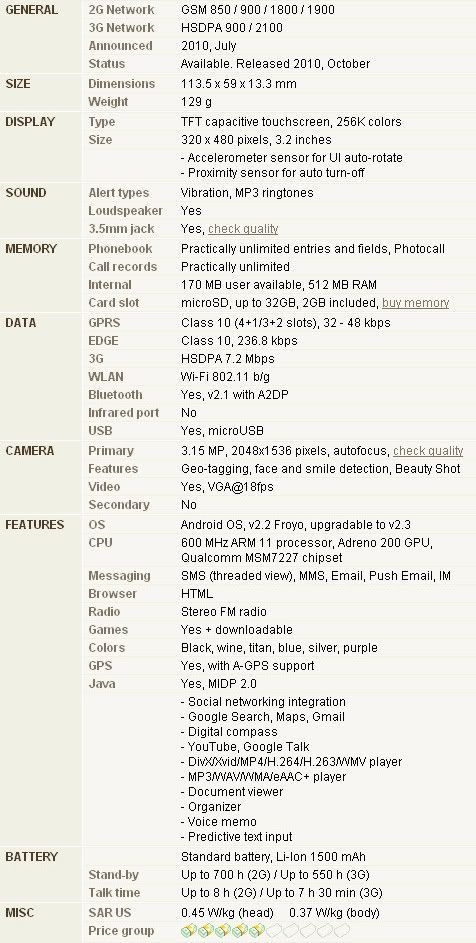

 Quote
Quote 0.0267sec
0.0267sec
 0.44
0.44
 6 queries
6 queries
 GZIP Disabled
GZIP Disabled