Also posted with a more details report on my blog.
Dato Zam Interview with BFM
Part on capping is at 37:41 into the interview.
Some excerpts:
QUOTE
Fair Usage means that all our paying customers means they should be treated fairly. Heavy users tend to hog the network at the expense of the non-heavy users. The challenge is how we can implement this best we can and so that it is truly fair for the customer.
On how he is going to resolve the capping issue:
QUOTE
We will find a way out immediately, today we are looking at some parameters that will allow the equilibrium of usage. If it’s still a challenge in the next 1-2 days, I’m going to pull that out first and then we will relook, get feedback from our users and see how we can do this better.
Updated with TM's Official Response on the International Capping.
If you are still experiencing problems you should send your speedtest results to impact@tm.com.my on the 1 December 2010 onwards (e-mail is at the time of writing not up yet).
Best way is to enclose speedtest.net reports from SG and Cyberjaya and compare them with the other MY servers and TM's own speedometer.
QUOTE
Telekom Malaysia Bhd ™ wishes to clarify on our Fair Usage Policy (FUP) and address several comments in the blogosphere on allegations of a ‘hard cap’ for international bandwidth being enforced by TM.
Firstly, we apologise for the inconvenience that our customers are currently facing on our internet services.
We would like to assure all our customers that it is not, in any way TM’s intention to enforce any ‘hard caps’ on our customers.
As a matter of principle, however, TM needs to abide by a FUP to ensure that the network caters to all customers in a fair manner, and this has been in place for a few years for Streamyx which is a contended, best effort service. This means the Streamyx network is catered to be shared by everybody at any point in time to ensure everybody gets a “fair share” of the bandwidth. Currently UniFi is not affected, as it is a new premium service.
The Streamyx “Fair Usage Policy” is available on our website (http://www.streamyx.com/customer_care/customer_care.php?id=customer_care_fair_usage_policy) and it basically describes the list of specific heavy usage activities (like P2P and gaming) that will be managed during peak periods.
As you all know, this kind of bandwidth management or FUP is a global and common telco and celco industry practice. It is already in place in Malaysia amongst the mobile broadband players and aimed at making sure our broadband service is fast and reliable whenever in use. It is designed to benefit all users, especially normal or non-heavy users during peak periods, so that all can enjoy higher and fair browsing and surfing speed.
In general, TM’s FUP and implementation is aimed at providing an optimum internet experience to all Streamyx customers by rationalising the internet speed during peak periods (3pm – 1am).
Of late, our traffic profiles are changing quite rapidly, and we are noticing that network congestion can hit different parts of the country at different times of the day or week. When congestion hits, depending on the usage patterns, customers subscribing to the same package but generating different traffic patterns may experience different levels of service performance.
In an effort to ensure a fair distribution of resources amongst all customers at all times, whenever congestion occurs, TM’s network is able to calculate how many users are active at any given time and allocate dynamically the resources across all customers with active sessions.
In rare cases of heavy congestion, we ensure that no customers may get below a minimum threshold of international bandwidth, but there is no ‘ceiling’ to the bandwidth each customer can get.
The problems some customer are experiencing now may have stemmed post a successful pilot of a new traffic management model we ran a few months before, following which we went nationwide about 3 weeks ago. Clearly there is room for improvement and we are working hard to resolve this.
As dynamic allocation of bandwidth requires some specific settings that need to be fine tuned area by area, we elicit and welcome feedback on the experience in different parts of the country at different times of the day. We have set up a special email account where you can send your readings for our review: impact@tm.com.my effective 1 December 2010.
From our analysis, the current traffic patterns are, for most part, in line with our expectations on traffic management, and the speeds being delivered should suffice for a smooth internet experience.
Where the internet experience falls short, we will further investigate both individual cases and the service in its entirety to address specific concerns that they may be facing, and will respond to these customers directly.
Rest assured, TM takes note of all customer feedback to continuously ensure improved customer experience end-to-end.
From a market communications perspective, the FUP awareness campaign is already ongoing and we will further clarify as to the rules we are implementing – and why.
In fact, a bloggers briefing has already been scheduled for 17 December post our engagement with LYN and Kambingz earlier. About 40-50 selected bloggers will be invited to represent the wider blogger community to keep them abreast with our efforts to improve service delivery and customer experience overall, and to seek constructive feedback on these efforts. We hope to address, or at least start to address many concerns at this forum.
We thank you for your continuous feedback and ask for your kind understanding and patience as we work to deliver on our commitment to service quality and overall customer experience.
TELEKOM MALAYSIA BHD
Firstly, we apologise for the inconvenience that our customers are currently facing on our internet services.
We would like to assure all our customers that it is not, in any way TM’s intention to enforce any ‘hard caps’ on our customers.
As a matter of principle, however, TM needs to abide by a FUP to ensure that the network caters to all customers in a fair manner, and this has been in place for a few years for Streamyx which is a contended, best effort service. This means the Streamyx network is catered to be shared by everybody at any point in time to ensure everybody gets a “fair share” of the bandwidth. Currently UniFi is not affected, as it is a new premium service.
The Streamyx “Fair Usage Policy” is available on our website (http://www.streamyx.com/customer_care/customer_care.php?id=customer_care_fair_usage_policy) and it basically describes the list of specific heavy usage activities (like P2P and gaming) that will be managed during peak periods.
As you all know, this kind of bandwidth management or FUP is a global and common telco and celco industry practice. It is already in place in Malaysia amongst the mobile broadband players and aimed at making sure our broadband service is fast and reliable whenever in use. It is designed to benefit all users, especially normal or non-heavy users during peak periods, so that all can enjoy higher and fair browsing and surfing speed.
In general, TM’s FUP and implementation is aimed at providing an optimum internet experience to all Streamyx customers by rationalising the internet speed during peak periods (3pm – 1am).
Of late, our traffic profiles are changing quite rapidly, and we are noticing that network congestion can hit different parts of the country at different times of the day or week. When congestion hits, depending on the usage patterns, customers subscribing to the same package but generating different traffic patterns may experience different levels of service performance.
In an effort to ensure a fair distribution of resources amongst all customers at all times, whenever congestion occurs, TM’s network is able to calculate how many users are active at any given time and allocate dynamically the resources across all customers with active sessions.
In rare cases of heavy congestion, we ensure that no customers may get below a minimum threshold of international bandwidth, but there is no ‘ceiling’ to the bandwidth each customer can get.
The problems some customer are experiencing now may have stemmed post a successful pilot of a new traffic management model we ran a few months before, following which we went nationwide about 3 weeks ago. Clearly there is room for improvement and we are working hard to resolve this.
As dynamic allocation of bandwidth requires some specific settings that need to be fine tuned area by area, we elicit and welcome feedback on the experience in different parts of the country at different times of the day. We have set up a special email account where you can send your readings for our review: impact@tm.com.my effective 1 December 2010.
From our analysis, the current traffic patterns are, for most part, in line with our expectations on traffic management, and the speeds being delivered should suffice for a smooth internet experience.
Where the internet experience falls short, we will further investigate both individual cases and the service in its entirety to address specific concerns that they may be facing, and will respond to these customers directly.
Rest assured, TM takes note of all customer feedback to continuously ensure improved customer experience end-to-end.
From a market communications perspective, the FUP awareness campaign is already ongoing and we will further clarify as to the rules we are implementing – and why.
In fact, a bloggers briefing has already been scheduled for 17 December post our engagement with LYN and Kambingz earlier. About 40-50 selected bloggers will be invited to represent the wider blogger community to keep them abreast with our efforts to improve service delivery and customer experience overall, and to seek constructive feedback on these efforts. We hope to address, or at least start to address many concerns at this forum.
We thank you for your continuous feedback and ask for your kind understanding and patience as we work to deliver on our commitment to service quality and overall customer experience.
TELEKOM MALAYSIA BHD
Updated with New Info on How to Complain 28 November 2010!
PROBLEM
TM appears to becapping INTERNATIONAL traffic on certain Streamyx accounts. This has happened for perhaps the past 2 weeks or so.
This is regardless of
a) usage of the user (both low usage and high usage users are affected)
b) type of traffic (HTTP/HTTPS/FTP/P2P are all affected) as long as they are international
I initially posted this on my blog.
SYMPTOMS
1. The caps appear to be hard caps. There is NO fluctuation in speed, it just appears as if it's maxed out at 50 kB/sec. Some 4 mbit users report being capped at 200 kB/sec and I have a 512 customer being capped at about 25 kB/sec and saw some 1 mbit customers having the same thing. It does look like an intentional cap as they are in common multiples.
2. No appearance of packet loss though at times there may be high latencies.
3. Speedtests to local servers except Cyberjaya are fine but speedtest to Singapore/Cyberjaya/any other outside server shows the hard cap speed.
4. This appears to be indiscriminate as it applies to ALL types of international transfers be it http/P2P/FTP.
5. Cap appears to come on a schedule where people are capped in the afternoon then uncapped in the evenings or vice versa. Schedule appears to be different for different people.
HOW YOU CAN HELP/RESOLVE YOUR ISSUE
QUOTE
The problems some customer are experiencing now may have stemmed post a successful pilot of a new traffic management model we ran a few months before, following which we went nationwide about 3 weeks ago. Clearly there is room for improvement and we are working hard to resolve this.
As dynamic allocation of bandwidth requires some specific settings that need to be fine tuned area by area, we elicit and welcome feedback on the experience in different parts of the country at different times of the day. We have set up a special email account where you can send your readings for our review: impact@tm.com.my effective 1 December 2010.
As dynamic allocation of bandwidth requires some specific settings that need to be fine tuned area by area, we elicit and welcome feedback on the experience in different parts of the country at different times of the day. We have set up a special email account where you can send your readings for our review: impact@tm.com.my effective 1 December 2010.
What this means is, if you feel you're experiencing international cap symptoms, you should send your speedtest results to impact@tm.com.my (effective 1 December 2010).
Best way is to enclose speedtest.net reports from SG and Cyberjaya and compare them with the other MY servers and TM's own speedometer.
The info below is deprecated:
» Click to show Spoiler - click again to hide... «
LYN REPORTS:
Many LYN Reports also appear to show the same thing:
badang_1785
MrComot
disket
figure8
myandylai
ericee9
huh?
MX510
Hornet
MY CUSTOMER'S TEST RESULTS
I'll let my customer's report detail it:
» Click to show Spoiler - click again to hide... «
This post has been edited by Reuben: Dec 1 2010, 01:48 PM


 Nov 22 2010, 07:08 PM, updated 15y ago
Nov 22 2010, 07:08 PM, updated 15y ago
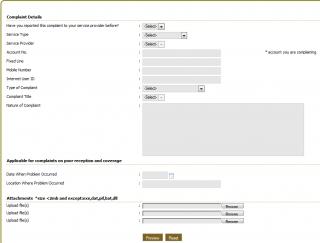







 Quote
Quote

















 0.0265sec
0.0265sec
 0.47
0.47
 6 queries
6 queries
 GZIP Disabled
GZIP Disabled