Very Important:
There are no such things as OEM product from Apple. It's either Apple or not. Not Apple means it's 3rd party or compatible model only. As Apple DO NOT resell bare parts to consumers in retail.
Here's a few cases I would shared with you:
Case#1:
OEM Battery for MacBook white
Owner original battery dead. So he went and bought a cheap OEM Battery. Upon using a few days. The MacBook refuse to detect and charge any battery at all even the owner has then bought a used original battery. Meaning the MacBook is currently only working with charger only. And the repair required replacing the whole logicboard, the on board charging component has gone faulty due to over current from the battery.
Case#2:
OEM 85W Charger for MacBook Pro
Owner bought this charger first few usage it's fine. After just a day or two usage on his MBP 2.4Ghz (Alu), the trackpad stop working when using the adapter. Also notice static/current shock all over the aluminium casing. Then he tried the same adapter on a MacBook white. No shock (cause of plastic body), but USB mouse won't work properly. He did not test further and already asked for refund.
Case#3:
OEM Battery for MacBook Pro
As usual original battery died after extensive usage in few years. Owner then bought OEM battery. Things works fine for few weeks. Then one day the his MacBook Pro refuse to boot up. After diagnose it was the battery causing over current and burned the logicboard. Repair cost him over RM2k.
There are a few more cases, but not handled by me so I will not put them here.
I'm not intend to harm anyone business here. But I would like to warn all Mac user to be smart and alert on these issue. Sure you save few hundred on buying these products, but in the end you might have to pay more when the damage is done on your unit.
Some explanation on why these product is cheaper/causing issues.
Chargers:
They look alot like the original. But upon inspecting carefully, you should notice the wordings on the adapter is not as sharp as the original. Also one type of the OEM charger have plastic grounding knob.
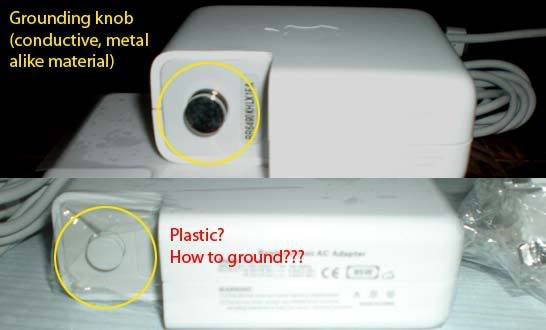
How does the adapter ground itself with a plastic knob?
You do know grounding is meant to protect you and your device from surge. So meaning there wont be any fuse jump should there be any overcurrent/ short circuit happen on the adapter.
Another thing to check after personally test some 3rd party/ OEM charger/ Replacement charger/ Or some so call First Class Replacement. First thing you will notice is, they felt marginally lighter than the Apple original adapter.
Why Apple charger cost so much?
#1 The design. Apple paid their engineer, designer, marketing ppl to invent and market the product. They even pay to patent the design. Then lastly package it nicely in a box for you.
For "OEM" they just copy. Maybe uses cheaper component (I can't testify). No packaging (just plastic wrap).
#2 Apple also give you the long cable and short adapter.
OEM give you 2 pin plug that need a converter. Some doesn't come with any connector.
#3 See all the icon and logo on the adapter? They meant the adapter are being tested to met such standard. And in Malaysia, SIRIM review the item and allowed it to be imported. All that cost $.
But for those OEM one, no one can testify. Those logo and terms are merely "copy".
Battery:
It's either the battery are being refilled/refurb, meaning the the exhausted battery cell are removed and replaced. It's unknown what type of cell they uses. But according to Apple they design the cell and manufactured by their appointed factory.
OEM type, these are the dangerous one. They look alike, but internally lack of the controller chip and microprocessor that help to maintain the battery health. So anything goes wrong Mac OS won't able to get the info from the battery. When things goes wrong it's already too late.
Why Apple battery cost so much?
More or less like the charger. But these battery include more technology than the charger. It has built-in chips that check the health of battery. Keep info as of model, date of manufacture, manufacturer, serial number, charge cycle, charge remaining, amperage and etc. It also support Apple battery update should Apple decide to release an update.
I do not know does those OEM batt have similar functions. Also original battery from Apple come with 12months warranty (thanks xaw5126 for clarifying).
-----------------------------------------------------
Update:
Info on static shock (electrostatic), minor electric shock, static/current noise over headphone/speaker/mic/recording on MacBook Pros/ Unibody MacBooks
If you having mild electric shock when using a power adapter on your Unibody MacBook, most likely you have grounding issue. Check if you are using the short 3-pin head. If yes, change it to the long cable that came with your mac.
Here's reason why using the short pin head cause shocks:
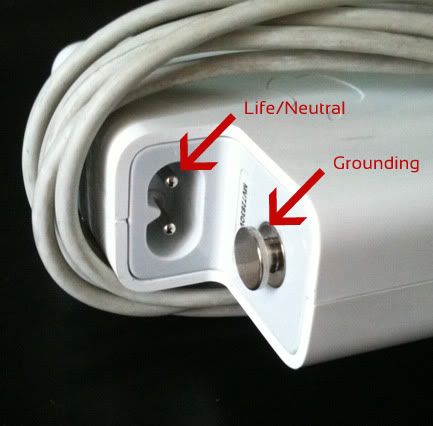

Many have reported using the long cable solve the issue. If you still have shocks after changing the plug, consult your technician.
-----------------------------------------------------
If you have bought any 3rd party/ OEM charger or battery, do share your experience.
This post has been edited by wei: Jul 18 2011, 11:51 AM


 Nov 4 2009, 11:29 AM, updated 12y ago
Nov 4 2009, 11:29 AM, updated 12y ago
 Quote
Quote








 0.0896sec
0.0896sec
 0.33
0.33
 5 queries
5 queries
 GZIP Disabled
GZIP Disabled